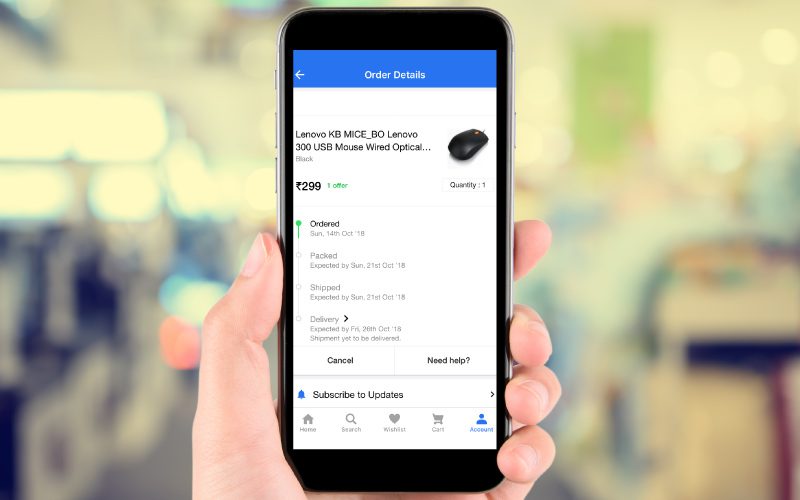To track your Flipkart order, simply go to the Flipkart website, log in to your account, and navigate to the “My Orders” section where you can find the tracking details for your order. Tracking your Flipkart order is a quick and straightforward process that requires logging in to your account and accessing the “My Orders” section to obtain the tracking information you need.
Welcome to the world of online shopping, where convenience meets endless choices. Flipkart, a popular e-commerce platform in India, offers a vast array of products ranging from electronics to fashion and home essentials. Once you’ve made a purchase on Flipkart, you may be eager to track the progress of your order and know exactly when it will arrive at your doorstep.
We will guide you on how to effortlessly track your Flipkart order so that you can keep tabs on its journey from the warehouse to your doorstep. So, let’s dive in and find out how you can easily track your Flipkart order.
Tracking Flipkart Order Using The Flipkart Website
To track your Flipkart order, simply visit the Flipkart website and enter your order details. The website will provide you with real-time updates on the status and location of your package. Tracking your Flipkart order is quick and easy through their user-friendly website.
If you’ve recently made a purchase on Flipkart and are eagerly awaiting its delivery, tracking your order couldn’t be easier. With just a few simple steps, you’ll be able to stay updated on the whereabouts of your package. In this guide, we’ll walk you through the process of tracking your Flipkart order using the Flipkart website.
Let’s get started!
Step 1: Login To Your Flipkart Account
To begin tracking your Flipkart order, the first step is to log in to your Flipkart account. Enter your registered email address and password, then click on the “Login” button. Once you’re logged in, you’ll have access to all your order details.
Step 2: Navigate To The “My Orders” Section
After logging in, locate the “My Orders” section on the Flipkart website. This section is typically located in the upper right-hand corner of the screen. Click on it to proceed to the next step.
Step 3: Select The Order You Want To Track
In the “My Orders” section, you’ll find a list of all your recent purchases on Flipkart. Identify the specific order you want to track and select it. This will take you to the order details page.
Step 4: View The Tracking Details For Your Order
On the order details page, you’ll find all the relevant information about your purchase. Look for the tracking details section, which will provide you with the current status and location of your package. This information is regularly updated to keep you informed about the progress of your order.
Step 5: Use The Tracking Id To Track Your Order On The Courier’S Website
To get more detailed tracking information about your Flipkart order, you can use the tracking ID provided by Flipkart. Copy the tracking ID and visit the website of the courier company responsible for delivering your package. Locate the tracking section on the courier’s website, enter the tracking ID, and hit the “Track” button.
This will give you real-time updates on the status of your order directly from the courier.
Tracking your Flipkart order using the Flipkart website is a straightforward process that ensures you have up-to-date information regarding your package’s location and delivery status. Simply follow these steps, and you’ll be able to stay informed every step of the way.
Happy tracking!
Tracking Flipkart Order Using The Flipkart Mobile App
Learn how to easily track your Flipkart order using the Flipkart mobile app. With step-by-step instructions, you can keep an eye on your package’s progress and ensure a smooth delivery. No need to worry about your order with this handy tracking feature.
One of the most convenient ways to track your Flipkart order is by using the Flipkart mobile app. With just a few simple steps, you can easily track the status of your order and stay updated on its delivery progress.
Let’s take a look at how you can do this:
Step 1: Open The Flipkart App On Your Mobile Device
To begin tracking your Flipkart order, open the Flipkart app on your mobile device. If you haven’t downloaded the app yet, you can find it on the Google Play Store or the Apple App Store. Once you have the app installed, open it and log in to your Flipkart account.
Step 2: Tap On The “My Orders” Tab
After logging in to your Flipkart account, locate the “My Orders” tab at the bottom of the app’s home screen. Tap on this tab to access your order history and track the progress of your recent purchases.
Step 3: Locate The Order You Want To Track
In the “My Orders” section, you’ll find a list of all your recent purchases from Flipkart. Scroll through the list and locate the specific order that you want to track. Each order will display key details such as the order number, date of purchase, and estimated delivery date.
Step 4: Tap On The Order To View The Tracking Details
Once you’ve found the order you want to track, tap on it to access more detailed information. On the order details page, you’ll be able to see the current status of your shipment, along with any updates regarding its location and expected delivery date.
Step 5: Use The Tracking Id To Track Your Order Through The Courier’S Website
To get more precise tracking information, use the tracking ID provided in the order details. This tracking ID can be used to track your order through the courier’s website. You can either copy the tracking ID and visit the courier’s website manually or simply click on the provided tracking link within the Flipkart app to redirect to the courier’s website directly.
By following these simple steps, you can easily track your Flipkart order using the Flipkart mobile app. Stay informed about your purchase, know exactly when to expect your delivery, and enjoy a hassle-free shopping experience.
Tracking Flipkart Order Using External Tracking Services
Learn how to easily track your Flipkart order using external tracking services. Follow these simple steps to stay updated on your order status and estimated delivery time.
When it comes to tracking your Flipkart order, utilizing external tracking services can provide real-time updates and a seamless tracking experience. The process involves just a few simple steps. Follow along to effortlessly track your Flipkart order using external tracking services.
Step 1: Copy The Tracking Id From The Flipkart Order Details
To initiate the tracking process, start by copying the tracking ID from the Flipkart order details page. This tracking ID serves as a unique identifier for your order and enables you to track its progress. Make sure to have the tracking ID readily available for the next step.
Step 2: Visit A Third-Party Tracking Service Website
Next, navigate to a reputable third-party tracking service website. There are several reliable options available, and you can choose the one that suits your preferences. These external tracking services specialize in tracking packages from various e-commerce platforms, including Flipkart.
Step 3: Enter The Tracking Id In The Search Or Tracking Field
Upon arriving at the third-party tracking service website, locate the search or tracking field. This is where you will input the tracking ID you copied earlier. Ensure accuracy when entering the tracking ID to avoid any discrepancies.
Step 4: View The Real-Time Tracking Updates For Your Flipkart Order
Once you have entered the tracking ID, hit the search or track button, and the external tracking service will fetch the real-time tracking updates for your Flipkart order. This allows you to stay informed about the whereabouts of your package and its estimated delivery date.
Monitor the tracking updates to know exactly when to expect your Flipkart order.
By following these uncomplicated steps, you can effortlessly track your Flipkart order using external tracking services. Stay updated and anticipate the arrival of your package with ease.

Credit: www.ship24.com
Understanding Flipkart Order Tracking Statuses
Learn how to easily track your Flipkart order with our informative guide on understanding Flipkart order tracking statuses. Discover the key steps and updates to stay up-to-date with your delivery progress.
.
Tracking your Flipkart order is crucial to ensure that your package gets delivered on time. Once you place an order on Flipkart, you can easily track its progress through various tracking statuses. Understanding these different statuses will help you stay informed about the current state of your order.
Let’s take a closer look at the different Flipkart order tracking statuses:
Delivered:
- Your order has been successfully delivered to the specified delivery address.
- You should have received an email or notification confirming the delivery.
- Check your package carefully to ensure that all items are in good condition.
- If you have any issues with the delivered order, contact Flipkart customer support for assistance.
Out For Delivery:
- Your order is on its way to be delivered to your specified address.
- The delivery personnel are currently transporting your package.
- Be ready to receive the order and ensure someone is available at the delivery location.
- Keep tracking the status for any updates or changes.
Shipped:
- Your order has been packed and prepared for shipment.
- It is currently in the hands of the shipping carrier and on its way to the delivery hub.
- You can expect the tracking status to change to “Out for Delivery” or “Delivered” once it reaches the local hub or transportation center.
Delayed:
- There might be a delay in the delivery of your order.
- This can occur due to various reasons, such as unforeseen logistical issues or high volume of orders.
- Contact Flipkart customer support for more information regarding the delay and estimated delivery timeline.
Cancelled:
- Unfortunately, your order has been cancelled.
- There could be various reasons for cancellation, such as stock unavailability or payment issues.
- You should receive a refund for the cancelled order, depending on the payment method used.
- If you have any concerns or require further clarification, reach out to Flipkart customer support.
By understanding these Flipkart order tracking statuses, you can keep track of your package’s whereabouts and anticipate its arrival. Remember to regularly check the tracking status and contact customer support if you face any issues or have queries regarding your order.
Happy shopping!
Troubleshooting Common Flipkart Order Tracking Issues
Having trouble tracking your Flipkart order? We’ve got you covered! Learn how to troubleshoot common tracking issues and easily track your order with these simple tips.
Having trouble tracking your Flipkart order? Don’t worry, we’ve got you covered. Below, we’ve outlined some common tracking issues and how to troubleshoot them. Whether your tracking information isn’t updating or you’re dealing with an incorrect tracking ID, we’ll help you navigate through the process.
Tracking Information Not Updating:
- Keep in mind that it can take some time for tracking information to be updated. Allow a few hours or even a day for the system to catch up.
- Check if the courier service provider has a separate tracking portal. Sometimes, the tracking information might not appear on Flipkart’s website, but it could be available on the courier’s website.
- If the tracking information is still not updating, try contacting Flipkart’s customer support. They can provide more details or initiate an investigation if necessary.
Incorrect Tracking Information:
- Double-check the tracking ID provided. It’s easy to make a mistake, so ensure that you’ve entered it correctly.
- If the tracking information doesn’t match your order, it could be a technical glitch. Wait for a while and try tracking again later. If the issue persists, reach out to Flipkart’s customer support for assistance.
- In some cases, the tracking information may not reflect the real-time status due to delays in updating. Consider contacting the courier service provider directly for the most accurate information.
Missing Tracking Id:
- If you haven’t received a tracking ID for your order, it’s crucial to check your email inbox (including the spam folder) for any communication from Flipkart. Look for emails related to order confirmation or shipment details.
- In case you can’t find the tracking ID in your email, log in to your Flipkart account and navigate to the orders section. Check for any available tracking information there.
- If you’ve explored both avenues and still haven’t found the tracking ID, it’s time to contact Flipkart’s customer support. They will assist you in retrieving the missing tracking details.
Order Not Delivered On Time:
- While Flipkart strives to deliver orders within the estimated delivery times, external factors such as weather conditions, unforeseen circumstances, or technical glitches can lead to delays.
- Before jumping to conclusions, double-check the estimated delivery date mentioned on the product page or in your order confirmation email.
- If your order hasn’t arrived within the expected timeframe, keep an eye on the tracking information. It may offer insights into the delay or provide an updated estimated delivery date.
- For additional support or to report a delayed delivery, reach out to Flipkart’s customer support. They will address your concerns and provide the necessary assistance.
Remember, tracking issues can be frustrating, but most of the time, they can be resolved with a little patience and the right assistance.
Tips For Efficiently Tracking Flipkart Orders
Efficiently track your Flipkart orders with these valuable tips. Stay updated on your order’s progress and delivery status easily and conveniently.
If you’re eagerly awaiting your Flipkart order and want to track its progress, there are a few tips and tricks you can utilize to enhance your tracking experience. By following these suggestions, you can stay updated on the status of your purchase and enjoy a stress-free shopping experience.
Keep Track Of Your Order History
- Access your Flipkart account: Log in to your Flipkart account and navigate to the “My Orders” section.
- View your order history: In the “My Orders” section, you can find a comprehensive list of your previous purchases with their respective tracking information.
- Track your orders at a glance: By referring to your order history, you can easily monitor the progress of your Flipkart orders and ensure timely delivery.
Use The Flipkart Tracking App To Receive Notifications
- Download the Flipkart app: Install the Flipkart tracking app from the Google Play Store or Apple App Store.
- Enable push notifications: To stay informed about your order updates, ensure that you have allowed push notifications for the Flipkart app.
- Receive real-time updates: With the Flipkart tracking app, you’ll receive instant notifications regarding shipment dispatch, delivery attempts, and more.
Contact Flipkart Customer Support For Assistance With Tracking Issues
- Reach out for help: In case you encounter any difficulties tracking your Flipkart order, don’t hesitate to contact Flipkart customer support.
- Provide your order details: When contacting customer support, have your order number and relevant information ready to help them assist you efficiently.
- Seek resolution from the experts: The Flipkart customer support team is dedicated to resolving tracking-related issues promptly, ensuring a smooth shopping experience for you.
Whether you prefer to keep an online record of your order history, utilize the Flipkart tracking app, or seek assistance from the customer support team, these tips will help you efficiently track your Flipkart orders. Stay updated on the whereabouts of your purchases and enjoy hassle-free online shopping.
Frequently Asked Questions For How To Track Flipkart Order
How Can I Track My Order In Flipkart?
To track your order on Flipkart, follow these steps: 1. Visit the Flipkart website. 2. Log in to your account. 3. Go to the “My Orders” section. 4. Find the specific order you want to track. 5. Click on the order details to view the tracking information.
6. Track the status and location of your order in real-time. Remember to log in to your Flipkart account and go to the “My Orders” section to track your order.
Can We Track An Order In Flipkart By Using Order Id?
Yes, you can track your order on Flipkart by using the order ID.
How Can I Track My Package With Tracking Id?
To track your package with a tracking ID, use the tracking service provided by the courier or shipping company.
Can I Track My Order With The Order Number?
Yes, you can track your order using the order number provided.
Conclusion
Tracking your Flipkart order is a simplified process that ensures a hassle-free shopping experience. By following the steps mentioned in this blog post, you can easily track your order and stay updated on its delivery status. It’s crucial to note that Flipkart provides various tracking options such as using the website, mobile app, or contacting customer support for any queries or assistance.
Additionally, you can opt for notifications and updates via email or SMS to stay informed about any changes or delays in delivery. Overall, Flipkart’s tracking system is user-friendly and reliable, ensuring that you can keep track of your order from the moment of purchase until it reaches your doorstep.
So, next time you make a purchase on Flipkart, make sure to utilize the tracking feature to stay informed and enjoy a seamless shopping experience.
- What Is the 11 Hour Limit: A Comprehensive Guide - June 7, 2024
- What Happens if You Drive on a Suspended License in Virginia - June 7, 2024
- Wilcox Justice Court Overview: Online Services & Legal Proceedings - June 6, 2024