To track a KLM flight, visit the KLM website and enter the flight number or departure and arrival cities in the flight tracker tool. KLM Flight Tracker allows you to easily monitor the status and location of your flight.
Planning a trip and staying updated on your flight status is essential for a seamless travel experience. Whether you want to keep track of an inbound flight, monitor a loved one’s journey, or simply be aware of any delays or cancellations, knowing how to track a KLM flight is vital.
Fortunately, KLM offers an intuitive flight tracker tool on their website, making it convenient for travelers to monitor their flights in real-time. By following a few simple steps, you can stay informed and prepared before, during, and after your journey.
Quick And Easy Methods
Track KLM flights effortlessly with quick and easy methods. Stay updated on your flight status with simple tracking options that are hassle-free and user-friendly. Never lose track of your journey with these convenient tracking solutions.
Online Options
- The internet has made it incredibly convenient to track KLM flights in real-time. Here are some quick and easy methods to consider:
- KLM website: Visit the official KLM website and navigate to their flight status page. Enter your flight number or departure and arrival airports to get the latest updates on your flight’s schedule, departure gate, and any potential delays or cancellations.
- Flight tracking websites: There are several reliable flight tracking websites available that can provide detailed information about KLM flights. Some popular options include FlightAware, FlightRadar24, and Flightradar.live. Simply enter the flight number or airline and flight route to access real-time updates.
- Airline mobile apps: Download the KLM mobile app or any reputable airline flight tracking app to stay updated on your KLM flight. These apps not only offer real-time flight status updates but also provide additional features like mobile check-in and boarding pass downloads.
- Social media platforms: KLM is quite active on social media platforms like Twitter, Facebook, and Instagram. You can follow their official accounts and receive flight updates, including any critical announcements or changes, directly on your feed.
- SMS or email notifications: Many airlines, including KLM, provide the option to receive flight updates via SMS or email. You can sign up for these notifications during the booking process or by visiting the airline’s website. These updates will keep you informed about any changes in your flight’s status.
Remember, utilizing multiple sources can offer a more comprehensive view of your flight’s progress. Choose the method that suits you best, be it checking online, using mobile apps, or opting for social media or notification services.
Mobile Apps
- In today’s tech-savvy world, tracking KLM flights has become even easier with the help of mobile apps. Here are a few popular choices that you can consider:
- KLM mobile app: Download the official KLM app from your app store to enjoy a seamless flight tracking experience. Apart from tracking your flight’s status, the app also allows you to manage your bookings, check-in online, access mobile boarding passes, and receive personalized notifications for flight updates.
- FlightAware: Known for its accurate and reliable flight tracking features, FlightAware is a go-to app for many travelers. With its user-friendly interface, you can track KLM flights, view departure and arrival times, monitor delays, and even explore flight routes on an interactive map.
- FlightRadar24: Another highly popular flight tracking app, FlightRadar24, offers real-time information about KLM flights. The app provides a live map view with detailed flight data, including altitude, speed, and the aircraft type. You can search flights by flight number, route, or airport and receive push notifications for any changes.
- App in the Air: This all-in-one travel companion allows you to track KLM flights and offers additional features like airport maps, airport tips, and even a countdown timer to keep you on track. The app also provides offline access to your flight details, ensuring you have all the necessary information at your fingertips.
These mobile apps provide a convenient way to track your KLM flights on the go. Whether you prefer to use the official airline app or opt for third-party flight tracking apps, the choice ultimately depends on your personal preferences and the features that matter most to you.
Using Flight Tracking Websites
- Flight tracking websites are a valuable resource when it comes to staying updated on the status of your KLM flight. Here’s how you can make the most of these websites:
- FlightAware: Visit the FlightAware website and enter the KLM flight number or departure and arrival airports in the search bar. The website will display real-time information about your flight, including its current location, estimated arrival time, and any delays or diversions. You can also explore the flight’s route on an interactive map.
- FlightRadar24: Another popular flight tracking website, FlightRadar24, offers similar features and information. Enter the KLM flight details in the search field, and the website will provide you with a live map view of the flight path, along with real-time flight updates, such as altitude, speed, and estimated arrival time.
- Flightradar.live: With Flightradar.live, you can track KLM flights and access essential information about each flight. Enter the flight number or airport details, and the website will display the flight’s current position, speed, altitude, and even show a playback of its previous route. You can also set up alerts for specific flight events.
- Google Flights: Google Flights is a comprehensive online platform that allows you to search, track, and monitor KLM flights. Simply enter your flight details in the search bar, and the website will provide you with up-to-date information on the flight’s status, including any upcoming or past changes.
Flight tracking websites offer an efficient way to monitor your KLM flight from the comfort of your own home. With real-time updates and additional flight details, you can stay informed and plan your journey accordingly.
Tracking Klm Flight In Real-Time
Track KLM flight in real-time and stay updated with its location and estimated arrival time using the KLM flight tracker tool. Easily follow your flight’s progress and plan your schedule accordingly.
Looking to track a Klm flight in real-time? Whether you’re a frequent traveler or eagerly awaiting the arrival of loved ones, keeping tabs on your flight’s progress can be incredibly convenient. Fortunately, there are several methods you can use to track Klm flights in real-time, including utilizing the Klm website, flight tracking apps, and accessing flight data through third-party websites.
Let’s explore each of these options:
Using The Klm Website
The Klm website offers a user-friendly interface that allows you to track Klm flights effortlessly. Here’s how to do it:
- Start by visiting the Klm website and navigating to the “Flight Status” or “Track Flight” section.
- Enter the flight number and date of departure into the designated fields.
- Click on the “Track” or “Search” button to initiate the flight tracking process.
- The website will provide you with real-time updates on the flight’s departure time, current location, estimated arrival time, and any possible delays or diversions.
Utilizing Flight Tracking Apps
Flight tracking apps are another convenient way to stay informed about the status of your Klm flight. Consider using popular apps like FlightAware, FlightView, or Flightradar24. Here’s how to track a Klm flight using a flight tracking app:
- Install a reliable flight tracking app on your smartphone or tablet from your device’s app store.
- Open the app and enter the flight number and date of departure in the search bar.
- Tap the “Search” or “Track” button to begin tracking the flight.
- The app will provide you with real-time updates on the flight’s progress, including departure time, current location, altitude, speed, and estimated arrival time.
Accessing Flight Data Through Third-Party Websites
If you prefer not to use the Klm website or flight tracking apps, you can also access flight data through various third-party websites. These websites compile flight information from multiple airlines, including Klm. Follow these steps to track a Klm flight through a third-party website:
- Visit a reliable flight tracking website such as FlightStats, FlightView, or FlightAware.
- Look for a search bar or a section specifically designed for flight tracking.
- Enter the flight number and date of departure in the appropriate fields.
- Click on the “Track” or “Search” button to initiate the tracking process.
- The website will display real-time updates on the flight’s progress, providing you with information on departure time, current location, altitude, speed, and estimated arrival time.
Tracking your Klm flight in real-time has never been easier. Whether you prefer using the Klm website, flight tracking apps, or third-party websites, these methods will keep you informed every step of the way. So sit back, relax, and let technology handle the rest!
Understanding Flight Information
Learn how to track KLM flights by understanding flight information. Stay updated with real-time status updates and track the progress of your flight effortlessly.
Whether you’re a frequent traveler or just curious about tracking airline flights, understanding flight information is essential. In this section, we will explore how to track KLM flights by focusing on three key aspects: identifying the flight number, locating departure and arrival airports, and checking scheduled and actual departure and arrival times.
Identifying The Flight Number
To track a KLM flight accurately, you first need to know its unique flight number. This alphanumeric code consists of a combination of letters and numbers, typically provided when you book your ticket. The flight number is crucial for obtaining real-time updates and accessing specific flight details.
Keep in mind that flight numbers can change due to schedule adjustments, so it’s important to double-check before tracking.
Locating Departure And Arrival Airports
Knowing the departure and arrival airports is crucial to track a KLM flight successfully. The departure airport refers to the location where the flight begins its journey, while the arrival airport is the final destination. These airports can be identified using their respective International Air Transport Association (IATA) codes.
Look for these three-letter codes, such as AMS for Amsterdam Airport Schiphol or JFK for John F. Kennedy International Airport, to ensure you’re tracking the correct flight.
Checking The Scheduled And Actual Departure And Arrival Times
Tracking the scheduled and actual departure and arrival times provides valuable insights into a KLM flight’s progress. The scheduled departure and arrival times represent the planned times according to the flight’s timetable. Meanwhile, actual departure and arrival times indicate the real-time updates reflecting any delays, cancellations, or early arrivals.
To retrieve this information, you can use KLM’s official website, flight tracking apps, or even search engines. Input the flight number along with the date to access the most up-to-date details. By regularly checking the scheduled and actual departure and arrival times, you can stay informed about any changes and plan accordingly.
Understanding flight information is vital when tracking KLM flights. By knowing the flight number, locating the departure and arrival airports, and checking the scheduled and actual departure and arrival times, you can stay updated and follow the progress of your desired flights efficiently.
Key Resources For Tracking Klm Flight
Discover the essential resources to effectively track your Klm flight. Stay informed about real-time updates and receive accurate information with these valuable tracking tools.
Klm’S Official Website
If you’re looking to track Klm flights, the airline’s official website is a reliable resource. Here’s why:
- Access to real-time information: Klm’s official website provides up-to-date details about flight statuses, including departure and arrival times. You can easily find the information you need by entering the flight number or route.
- Flight tracking map: The website offers an interactive map that allows you to track the exact position of the flight in real-time. You can see the flight’s progress, altitude, and speed, making it easier to keep an eye on your loved ones or plan your travel accordingly.
- Additional flight details: Apart from the basic flight information, Klm’s website offers additional details such as aircraft type, estimated time of arrival, and even the current weather conditions at the departure and arrival locations.
Popular Flight Tracking Apps And Websites
In addition to Klm’s official website, there are several popular flight tracking apps and websites that can help you track Klm flights. Here are a few notable ones:
- Flightradar24: This widely-used flight tracking app provides real-time updates on the status and location of Klm flights. You can track multiple flights simultaneously, view aircraft details, and even listen to air traffic control conversations.
- FlightAware: Offering detailed flight information, FlightAware allows you to track Klm flights and receive alerts for any changes in schedules or disruptions. The app covers a wide range of flights, including Klm’s international routes.
- FlightStats: With its easy-to-navigate interface, FlightStats provides accurate and reliable information on Klm flights. You can track flights, check on-time performance, and receive notifications regarding any delays or cancellations.
- Google Flights: A versatile platform, Google Flights not only allows you to search and book Klm flights but also provides real-time tracking. By entering the flight number, you can easily access the current status and receive updates.
Social Media Platforms For Updates And Announcements
Social media plays an essential role in keeping passengers informed about flight updates and announcements. Klm utilizes various social media platforms to interact with customers and provide relevant information:
- Twitter: Klm’s official Twitter account (@KLM) regularly shares flight updates and announcements. You can follow them to receive real-time information and reach out to their customer service team if needed.
- Facebook: Klm’s Facebook page is another resource for flight tracking. They often post updates and respond to customer queries, making it a convenient platform to stay informed.
- Instagram: While primarily a visual platform, Klm’s Instagram account offers occasional flight updates and highlights special events or promotions related to their flights.
- LinkedIn: Klm also maintains a presence on LinkedIn, where they may share industry news and updates related to their flights.
Remember, Klm’s official website is the most reliable resource, while flight tracking apps, and social media platforms provide additional convenience and updates.
Ensuring Accuracy Of Flight Tracking
Learn how to ensure the accuracy of flight tracking for KLM flights with our easy-to-follow guide. Discover the steps to track KLM flights with precision and stay up-to-date with real-time information.
When it comes to tracking KLM flights, accuracy is crucial to ensure you have the most up-to-date information. Here are some key steps to follow to ensure the accuracy of flight tracking:
- Considering potential delays or cancellations:
- Delays and cancellations are common occurrences in the airline industry. Stay informed about any potential changes to your KLM flight by checking the following:
- Flight status updates provided by KLM or other official sources
- Weather conditions that may affect your flight schedule
- Air traffic control notifications
- Previous flight records for the same route, which can provide insight into potential delays or issues to anticipate
- Communication with KLM customer service or the airline’s social media channels for real-time updates
- Verifying information with official sources:
- It’s important to verify the tracking information you find using reliable and official sources. Here are some recommended sources to refer to:
- KLM’s official website or mobile app: These platforms provide accurate and official flight information straight from the airline.
- KLM’s customer service: Reach out to KLM’s customer service representatives for any specific queries or concerns regarding your flight.
- Airport websites: Check the departure and arrival information provided by the airports involved in your journey for the latest updates.
- Flight tracking websites: Use reputable flight tracking websites that source their data from reliable sources like air traffic control systems or airlines.
- Monitoring multiple sources for the most up-to-date tracking:
- To ensure you have the most accurate and up-to-date information, it’s recommended to monitor multiple sources simultaneously. This approach minimizes the chances of missing important updates. Consider these sources:
- KLM’s official channels: Keep an eye on KLM’s official website, mobile app, social media accounts, and email notifications for any changes.
- Third-party flight tracking websites: Use reliable third-party flight tracking websites like FlightAware, FlightRadar24, or Google Flights to cross-reference the information you find.
- Automated notifications: Set up automated notifications or alerts through various platforms that provide flight tracking services. This way, you’ll receive immediate updates on any changes to your flight.
By considering potential delays or cancellations, verifying information with official sources, and monitoring multiple sources for the most up-to-date tracking, you can ensure the accuracy of your KLM flight tracking. Stay informed and be prepared for any changes to your travel plans.
Additional Flight Tracking Features
Discover the additional flight tracking features offered by KLM to easily track your flights. Stay informed about delays, arrivals, and departures for a smooth travel experience.
Looking to track KLM flights and make the most of your travel experience? In addition to the basic flight tracking options, KLM offers a range of additional features to enhance your journey. From receiving real-time notifications and alerts to tracking flights operated by KLM’s partner airlines, and accessing historical flight data for analysis, let’s dive into the details of these exciting features.
Receiving Notifications And Alerts:
- Flight updates at your fingertips: Stay informed about any changes to your KLM flight with real-time notifications delivered straight to your phone or email.
- Gate and boarding time reminders: Never miss a boarding call again by receiving timely alerts about your departure gate and boarding time.
- Delay and cancellation notifications: Be prepared for unexpected delays or cancellations by receiving instant notifications, allowing you to adjust your travel plans accordingly.
Tracking Flights Operated By Klm’S Partner Airlines:
- Seamless tracking experience: With KLM’s flight tracker, you can effortlessly track not only KLM flights but also flights operated by their partner airlines, providing you with comprehensive coverage.
- Quick access to partner airline information: Get all the essential details about partner airlines, including flight status, schedules, and even specific aircraft information, all in one convenient location.
- Consolidated flight tracking: Stay organized by tracking multiple flights from various airlines in a single place, making it easier to manage your travel itinerary.
Accessing Historical Flight Data For Analysis:
- Analyze your own travel patterns: Gain insights into your past flights by accessing historical flight data, enabling you to evaluate your travel patterns, destinations, and even your preferred aircraft.
- Track trends and plan strategically: Use historical flight data to identify trends, such as peak travel seasons or popular destination choices, helping you plan your future travels more strategically.
- Share experiences with others: Share your travel experiences with fellow aviation enthusiasts or create informative travel blogs using the wealth of historical flight data at your disposal.
By taking advantage of these additional flight tracking features, you can stay informed, make informed decisions, and enhance your overall travel experience with KLM. So why wait? Start exploring these exciting features today and make the most out of your next journey with KLM.
Troubleshooting Flight Tracking Issues
Having trouble tracking your KLM flight? Follow these simple troubleshooting steps to resolve your flight tracking issues and stay updated on your journey status.
Tracking your Klm flight can be an exciting and useful way to stay updated with its status and schedule. However, sometimes you may encounter issues that hinder your ability to track the flight accurately. This section will provide you with some troubleshooting tips to address these common problems effectively.
Dealing With Missing Or Incorrect Data
- Check your internet connection: A stable and reliable internet connection is crucial for real-time flight tracking. Ensure that you have a strong internet connection to receive accurate and up-to-date information.
- Refresh the tracking page: If you notice missing or outdated data, try refreshing the page. Sometimes, the information may not load correctly the first time, and a simple refresh can fix the issue.
- Clear your browser cache: Over time, your browser’s cache can accumulate data that may interfere with the proper functioning of websites. Clearing your cache can help eliminate any potential conflicts and improve the flight tracking experience.
- Use a different browser or device: Occasionally, certain browsers or devices may have compatibility issues with flight tracking websites. If you encounter missing or incorrect data, try switching to a different browser or device to see if the issue persists.
Contacting Klm’S Customer Support
- Reach out via phone or email: If you encounter persistent tracking issues, it can be helpful to contact Klm’s customer support for assistance. They have knowledgeable staff who can provide guidance and address any technical difficulties you may be experiencing.
- Provide relevant information: When contacting customer support, be sure to provide them with specific details about the flight, such as the flight number and date of travel. This will help them better understand and address your concerns promptly and accurately.
Seeking Alternative Flight Tracking Solutions
- Use third-party flight tracking websites: In addition to Klm’s official flight tracker, there are several reputable third-party websites that offer reliable flight tracking services. These platforms may provide additional features and alternative data sources that can enhance your tracking experience.
- Explore mobile apps: Many airlines, including Klm, offer mobile apps that allow you to track your flight conveniently from your smartphone or tablet. These apps often provide real-time updates, gate information, and other useful features.
- Follow Klm’s social media channels: Klm frequently communicates important updates and flight-related information through their social media channels. Consider following their official accounts to stay informed about any changes or disruptions to your flight.
Remember, troubleshooting flight tracking issues can sometimes require a combination of these strategies. Be patient and persistent in your troubleshooting efforts, and don’t hesitate to seek assistance from Klm’s customer support when needed. Happy tracking!
Tips For Efficient Flight Tracking
Looking to efficiently track your KLM flight? Here are some helpful tips to ensure a smooth experience. Utilize online flight tracking platforms, stay updated with real-time alerts, and make use of KLM’s official app for seamless tracking.
Saving Flight Information For Future Reference:
- You can save flight information for future reference by using various methods. Here are some effective ways to keep track of your KLM flights:
- Bookmarking the flight status page: When you visit the KLM website to check the status of your flight, simply bookmark the page in your web browser. This way, you can easily access it later without having to search for it.
- Taking screenshots: You can capture the flight information using the screenshot feature on your device. This is particularly useful if you want to save all the details, including departure time, arrival time, gate number, and any updates or delays.
- Using a dedicated flight tracking app: Many apps are available that allow you to track flights and save the information for future reference. These apps often provide real-time updates, flight statuses, and even push notifications for any changes or delays.
Using Filters And Search Functions To Narrow Down Results:
- Filtering and searching options can make flight tracking more efficient and help you find specific information quickly. Here are some tips to narrow down your results:
- Filtering by airline: If you’re specifically interested in tracking KLM flights, use the filter options to only display KLM flights. This way, you can focus on the information that is relevant to you and avoid being overwhelmed by unrelated flights.
- Filtering by departure or arrival airport: If you’re tracking multiple flights, you can filter the results based on the departure or arrival airport to easily locate the flight you’re interested in. This is helpful if you have a layover or are tracking flights for a group of people.
- Using search functions: Most flight tracking platforms offer search functions where you can enter specific details such as flight number, origin, or destination. By utilizing these search functions, you can quickly find the exact flight you’re looking for instead of manually scrolling through a long list of flights.
Customizing Preferences For A Personalized Tracking Experience:
- Customizing your flight tracking preferences allows for a more tailored and personalized experience. Here are some ways you can customize your preferences:
- Notifications: Choose to receive notifications for flight updates, such as gate changes, delays, or cancellations. This way, you can stay informed without actively checking the flight status.
- Display options: Customize how the flight information is presented to you. You may prefer a concise view with only the essential details or a more detailed view with additional information like aircraft type and weather conditions.
- Language preferences: If English is not your first language, many flight tracking platforms offer language options. Select your preferred language to ensure a more comfortable and understandable tracking experience.
- Personal notes: Some flight tracking apps or websites allow you to add personal notes or labels to flights. This is useful if you want to add reminders or specific details about a particular flight.
Remember, by efficiently saving flight information, using filters and search functions, and customizing your preferences, you can enhance your flight tracking experience and stay updated on your KLM flights with ease.
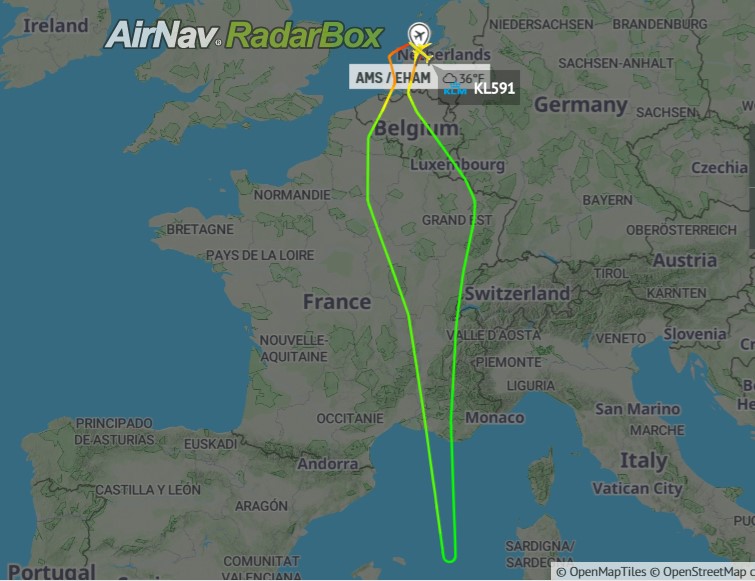
Credit: aviationsourcenews.com
Frequently Asked Questions Of How To Track Klm Flight
Can You Track Klm Flights?
Yes, it is possible to track KLM flights for real-time updates and information.
How Can I Track My Actual Flight?
To track your flight in real time, use the flight tracker on the airline’s website or download their app.
Are Klm And Delta The Same Company?
No, KLM and Delta are not the same company. They are separate airlines operating under different ownership.
Is Klm A Good Airline To Fly With?
Yes, KLM is a reliable and reputable airline with a positive track record and excellent customer service.
Conclusion
Tracking KLM flights has become easier than ever, thanks to technological advancements. With the help of online tools and mobile applications, you can effortlessly stay updated on your KLM flight’s status and any changes that may occur. By using the KLM app or visiting their website, you can track your flight in real-time, receive notifications for departure and arrival times, gate changes, and even baggage information.
This not only ensures a smooth travel experience but also provides peace of mind. In addition to the convenience of tracking your KLM flight, these tools also offer valuable information about the airline’s services, destinations, and special offers. By staying connected with KLM through their online platforms, you can make informed decisions and stay updated on any changes or opportunities that may arise.
Overall, tracking your KLM flight has never been easier, thanks to the readily available technology and online resources. So, take advantage of these tools to stay informed, plan your trip effectively, and enjoy a stress-free travel experience with KLM.
- What Is the 11 Hour Limit: A Comprehensive Guide - June 7, 2024
- What Happens if You Drive on a Suspended License in Virginia - June 7, 2024
- Wilcox Justice Court Overview: Online Services & Legal Proceedings - June 6, 2024



