To track your iPhone, use the Find My app or iCloud website for real-time location updates and additional security features. Owning an iPhone comes with the peace of mind knowing that you can easily track it if it ever goes missing.
Whether you misplaced it or someone stole it, the ability to locate your iPhone can be a lifesaver. Thanks to the Find My app or iCloud website, you can track your device in real-time, ensuring that you always know its whereabouts.
In addition to location tracking, these tools offer features like remotely locking your device, playing a sound to help locate it, or even erasing your personal data to prevent unauthorized access. This article will guide you through the process of tracking your iPhone using the Find My app or iCloud website, giving you the means to quickly locate your device when needed.
1. Why Should I Track My Iphone?
Tracking your iPhone is crucial for several reasons, such as locating a lost or stolen device, monitoring your child’s online activities, or keeping tabs on your phone usage and data. With various tracking apps and features available, easily track and safeguard your iPhone from potential risks or theft.
Why Should I Track My Iphone?
Tracking your iPhone can provide you with numerous benefits. Whether you have misplaced it or it has been stolen, locating your device is crucial. Here are some key reasons why you should track your iPhone:
- Safety and Security: By tracking your iPhone, you can ensure your personal safety and the security of your private information. It allows you to remotely lock your device, preventing unauthorized access to your data.
- Retrieve Lost Device: Misplacing your iPhone can be an inconvenience, but with tracking, you can easily locate it. By pinpointing the device’s location, you can retrieve it swiftly and hassle-free.
- Theft Prevention: In case your iPhone falls into the wrong hands, tracking enables you to take immediate action. The ability to remotely erase all data on your device ensures that your confidential information remains protected.
- Peace of Mind: Knowing that you can track your iPhone in case of loss or theft provides peace of mind. It minimizes the stress associated with these situations by offering a reliable solution.
- Insurance Purposes: Tracking your iPhone can assist in insurance claims. Evidence of attempted theft or the exact location of a lost device can strengthen your case and facilitate a smoother claims process.
Tracking your iPhone not only safeguards your personal information but also ensures that your device remains within your reach. With these advantages in mind, it’s time to explore how to effectively track your iPhone and enhance your overall peace of mind.
2. Finding Your Iphone Using Find My Iphone
Learn how to track your iPhone with Find My iPhone. Follow these simple steps to locate your device using this convenient feature and ensure the safety of your device.
Finding Your Iphone Using Find My Iphone
If you’ve ever lost or misplaced your iPhone, it can be a tense and nerve-wracking experience. Luckily, Apple has a built-in feature called Find My iPhone that can help you locate your device and take the necessary actions to protect your personal information.
Here’s everything you need to know about using Find My iPhone to track down your missing device:
Enabling Find My Iphone On Your Device:
To make use of the Find My iPhone feature, you’ll first need to ensure that it is enabled on your device. Follow these steps to activate Find My iPhone:
- Open the Settings app on your iPhone.
- Scroll down and tap on your Apple ID at the top of the menu.
- Select “iCloud” from the list of options.
- Scroll down and locate “Find My iPhone.” Toggle the switch to enable it.
Once Find My iPhone is enabled on your device, you’ll be able to access its features remotely.
Using Icloud To Track Your Iphone’S Location:
Once you’ve enabled Find My iPhone on your device, you can use another Apple device or the iCloud website to track and locate your iPhone. Here’s how:
- Open a web browser on your computer or use another iOS device.
- Visit the iCloud website (www.icloud.com) and sign in with your Apple ID.
- Click on the “Find iPhone” icon.
- Select your lost iPhone from the list of devices.
With Find My iPhone, you can track your iPhone’s real-time location on a map.
Steps To Remotely Play A Sound On Your Iphone:
In some situations, your iPhone may be nearby, but you can’t seem to find it. In such cases, you can use Find My iPhone to play a sound on your device, helping you locate it quickly. Here’s how:
- Open the Find My iPhone app on another Apple device or visit iCloud website as mentioned earlier.
- Select your lost iPhone from the list of devices.
- Click on the “Play Sound” option.
Your iPhone will emit a loud, attention-grabbing sound, making it easier to find.
How To Lock Your Iphone Remotely:
If you suspect that your iPhone has been stolen or you’re concerned about the security of your personal data, you can remotely lock your device to prevent unauthorized access. Follow these steps:
- Open the Find My iPhone app or visit iCloud website.
- Select your lost iPhone.
- Choose the “Lost Mode” option.
- Set a passcode that will be required to unlock the device.
Locking your iPhone remotely adds an extra layer of security until you can retrieve it or take further action.
Erasing Data On Your Iphone Using Find My Iphone:
In the unfortunate event that you can’t recover your lost or stolen iPhone, or you fear that your personal data may be compromised, you have the option to erase all the data on your device remotely. Here’s how:
- Open the Find My iPhone app or visit iCloud website.
- Select your lost iPhone.
- Click on the “Erase iPhone” option.
Keep in mind that erasing your iPhone will delete all your personal information permanently, so ensure that you have a recent backup before proceeding.
With the Find My iPhone feature, you have the necessary tools at your disposal to track down your lost or stolen device, play a sound to locate it nearby, lock it remotely, or erase your data to protect your privacy.
Enable Find My iPhone on your device today and give yourself peace of mind, knowing that you’re well-equipped to handle any iPhone-related mishaps.
3. Tracking Your Iphone With Third-Party Apps
Learn how to track your iPhone with third-party apps and never worry about losing it again. Discover the best apps available that offer real-time location tracking, ensuring you always know where your device is.
Overview Of Tracking Apps Available In The App Store:
- The App Store is packed with numerous tracking apps that can help you locate your iPhone in case it gets lost or stolen.
- These apps utilize advanced technologies such as GPS tracking, Wi-Fi triangulation, and even facial recognition to provide accurate and real-time location information.
- Some popular tracking apps include Find My iPhone, Life360, Find My Friends, and Prey Anti Theft.
- These apps offer various additional features such as remote locking, data wiping, and even capturing photos or recording audio remotely, which can be useful in case of theft.
Choosing The Right Tracking App For Your Needs:
- With so many options available, it’s important to choose a tracking app that meets your specific requirements.
- Consider factors such as the app’s compatibility with your iPhone model, your budget, and the range of features it offers.
- Read user reviews and ratings to get an idea of how well the app performs in terms of accuracy, reliability, and ease of use.
- Identify whether you need basic tracking functionality or if you require more advanced features like geofencing or parental controls.
Installing And Setting Up A Third-Party Tracking App:
- Installing a tracking app from the App Store is a straightforward process. Simply open the App Store on your iPhone, search for the desired tracking app, and tap on “Get” or “Install.”
- Once the app is installed, open it and follow the on-screen instructions to create an account and configure the app settings.
- Typically, you will need to grant necessary permissions such as location access, notifications, and background activity for the app to work efficiently.
- Ensure that you choose a strong and unique password for your tracking app account to protect your personal data.
Features And Functionalities Of Popular Tracking Apps:
- Find My iPhone: This built-in app from Apple offers a range of features including locating your iPhone on a map, remotely playing a sound on your device, activating Lost Mode, and even erasing your data in case of theft.
- Life360: Apart from tracking the location of your iPhone, Life360 offers extensive features like creating private groups, sending emergency alerts, and enabling driving safety features.
- Find My Friends: This app allows you to share your location with friends and family, making it easier to coordinate meetups or keep track of your loved ones’ whereabouts.
- Prey Anti Theft: In addition to locating your iPhone, Prey Anti Theft provides the ability to trigger an alarm, lock the device remotely, take pictures of the thief, and retrieve valuable data before wiping it.
Remember, it’s essential to evaluate the features, reviews, and compatibility of each tracking app before making a decision. Choose the one that aligns with your needs and offers a seamless user experience. With the right tracking app installed, you can have peace of mind knowing that your iPhone’s location is just a tap away.
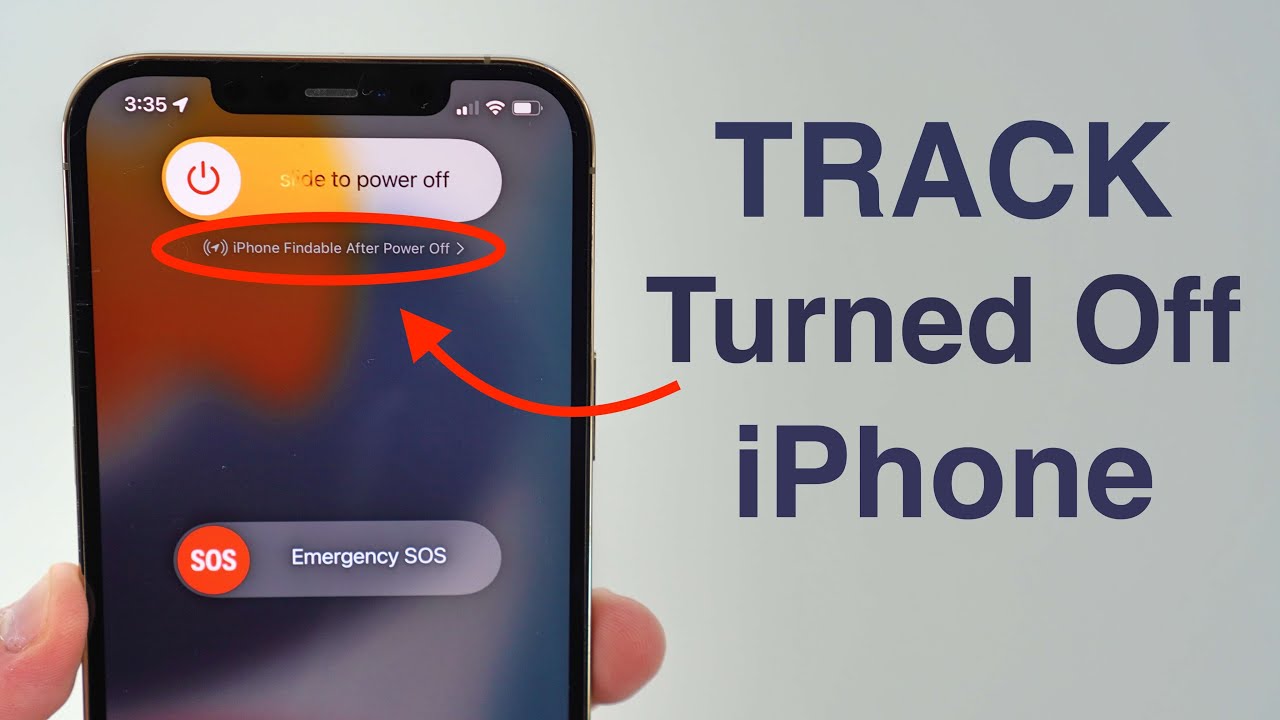
Credit: www.youtube.com
4. Additional Tips For Tracking Your Iphone
Track your iPhone with ease using these additional tips. Stay on top of your device’s whereabouts and ensure its safety with these simple yet effective tracking methods.
Utilizing Location History To Track Previous Movements:
- Access your iPhone’s location history by going to the “Settings” app, then tapping on “Privacy” and selecting “Location Services.” Scroll down and tap on “System Services” and finally “Significant Locations.”
- Here you will find a list of places you have visited, organized by date. Tap on a specific location to view more details, including the date and time of your visit.
- This feature allows you to track your iPhone’s previous movements, which can be helpful if you want to retrace your steps or find out where you have been on a specific day or time.
- It’s worth noting that data in your location history is encrypted and stored securely on your device. Apple cannot access this information.
Enabling Notifications For Location Updates:
- To stay updated on your iPhone’s location, enable notifications for location updates. This feature allows you to receive alerts when your device is on the move or reaches a specific location.
- Go to the “Settings” app on your iPhone and tap on “Privacy.” From there, select “Location Services” and scroll down to the app or apps you want to enable notifications for.
- For each app, tap on it and choose “Always” or “While Using the App” to enable continuous location tracking. Some apps may offer additional options like “When in Use” or “Never.”
- By enabling notifications for location updates, you can be instantly notified when your iPhone’s location changes, providing you with real-time tracking information.
Using Location Services Effectively For Accurate Tracking:
- Make sure that your iPhone has location services enabled for accurate tracking. Go to the “Settings” app and tap on “Privacy,” then select “Location Services.”
- Ensure that the main toggle for Location Services is turned on. Additionally, check that individual apps you want to use for tracking have location access permission enabled.
- For precise tracking, select the most appropriate location accuracy setting for your needs. Open the “Settings” app, tap on “Privacy” and select “Location Services.” From there, choose “System Services” and tap on “Significant Locations.”
- Under “Significant Locations,” toggle on “Improve Maps” for more accurate location services. This option allows your iPhone to collect data and improve its understanding of your movements for better tracking results.
Taking Preventive Measures To Protect Your Iphone:
- It’s crucial to take preventive measures to protect your iPhone from potential loss or theft. By implementing the following steps, you can enhance its security and minimize the chances of losing track of your device:
- Enable a passcode or use Touch ID/Face ID if your device supports these features. This adds an extra layer of authentication, making it harder for unauthorized individuals to gain access to your iPhone.
- Set up Find My iPhone, a built-in feature that allows you to locate your device if it goes missing. Go to the “Settings” app, tap on your Apple ID banner at the top, select “iCloud,” and ensure that the toggle for “Find My iPhone” is on.
- Consider using a strong and unique alphanumeric passcode rather than a four-digit PIN. This makes it more challenging for anyone to guess your passcode and gain access to your iPhone.
- Regularly back up your iPhone using iCloud or iTunes. Backing up your device ensures that you have a copy of your data in case it gets lost or compromised.
- In case you lose your iPhone, report it to your carrier and the local authorities. Provide them with all the necessary information and consider remotely erasing your device to protect your personal data.
Remember, tracking your iPhone can be a useful tool, but it’s essential to balance convenience with privacy and security measures. By following these additional tips, you can optimize your iPhone’s tracking capabilities and enhance its overall protection.
5. Frequently Asked Questions (Faqs)
Looking to track your iPhone? Check out our FAQ section for answers to common questions about tracking your device and ensuring its safety. Find out how to locate your iPhone and what to do if it gets lost or stolen.
Can I Track My Iphone If It’S Turned Off?
- Unfortunately, you cannot track your iPhone if it is turned off. Find My iPhone relies on the device being connected to the internet to provide accurate location information. If your iPhone is turned off, it cannot connect to the internet, and therefore cannot be tracked.
What Should I Do If Find My Iphone Is Not Enabled?
- If Find My iPhone is not enabled on your iPhone, it will be difficult to track your device. However, there are a few steps you can take:
- Report the loss or theft of your iPhone to your local law enforcement agency.
- Contact your wireless carrier and provide them with your device’s serial number or IMEI number. They may be able to assist you in locating your iPhone or preventing unauthorized use.
- Change your Apple ID password to prevent anyone from accessing your personal information or making unauthorized purchases using your iPhone.
Are There Any Privacy Concerns When Tracking My Iphone?
- When tracking your iPhone, it is important to consider privacy concerns. Here are a few things to keep in mind:
- Ensure that you have the consent of the iPhone owner before tracking their device, especially if you are tracking a family member’s iPhone. Respecting privacy is crucial.
- Be aware that tracking an iPhone may provide access to sensitive personal information stored on the device. It is important to take appropriate measures to protect this information and ensure it is not misused.
- Make sure to use secure and trusted methods of tracking your iPhone to minimize the risk of any unauthorized access to your personal data.
How Can I Track A Family Member’S Iphone?
- Tracking a family member’s iPhone can be done using the Family Sharing feature provided by Apple. Here’s how:
- Ensure that all family members have Family Sharing set up on their devices.
- Open the Find My app on your iPhone and tap on the “People” tab.
- Choose the family member you want to track and their location will be displayed on the map.
- Keep in mind that family members can choose to share their location with you or not, so it’s important to have their consent and respect their privacy.
Are There Any Alternative Methods To Track My Iphone?
- Yes, there are alternative methods to track your iPhone if you are unable to use Find My iPhone. Here are a few options:
- Contact your wireless carrier and see if they offer any tracking services for lost or stolen devices.
- Install a third-party tracking application on your iPhone before you lose it. These apps provide additional features and may help you locate your device even if Find My iPhone is not enabled.
- Use the Google Timeline feature if you have an iPhone connected to your Google account. This feature logs your location history and may be helpful in tracking your device.
Remember, it’s important to take preventive measures to avoid losing your iPhone, such as enabling Find My iPhone and keeping your device secure. However, if your iPhone does go missing, these alternative methods can be useful in locating it.
Frequently Asked Questions On How To Track My Iphone
How Can I Track The Location Of My Iphone?
To track the location of your iPhone, use the Find My app or visit iCloud. com.
Can I Track My Iphone From Another Phone?
Yes, you can track your iPhone from another phone using the Find My app.
Is It Possible To Track An Iphone?
Yes, it is possible to track an iPhone using built-in features like Find My iPhone or third-party tracking apps.
How Can I Track A Family Members Iphone Location?
To track a family member’s iPhone location, use Apple’s Find My app or the iCloud website for real-time updates.
Conclusion
To sum up, tracking your iPhone is crucial for various reasons such as locating a lost device, monitoring your loved ones’ safety, or even protecting your personal data from falling into the wrong hands. Fortunately, there are several effective methods you can employ to track your iPhone, including using the built-in Find My app or accessing your iCloud account from a web browser.
Additionally, third-party tracking apps offer additional features and functionality. Regardless of the method you choose, be sure to enable location services and keep your device connected to the internet for accurate tracking. Remember to always prioritize your privacy and security when using any tracking method.
By following these steps and using the appropriate tools, you can stay connected to your iPhone’s whereabouts and ensure peace of mind in any situation.
- What Is the 11 Hour Limit: A Comprehensive Guide - June 7, 2024
- What Happens if You Drive on a Suspended License in Virginia - June 7, 2024
- Wilcox Justice Court Overview: Online Services & Legal Proceedings - June 6, 2024




