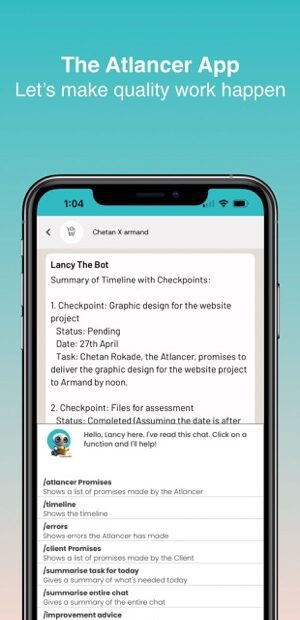To track an order in Shopee, simply go to the “Me” tab, select “My Purchases,” and find the order you want to track.
Understanding The Shopee Order Tracking Process
Learn how to easily track your Shopee orders with this comprehensive guide. Discover the step-by-step process and stay updated on your package’s delivery status with Shopee’s order tracking system.
Overview Of Shopee’S Order Tracking System:
- Shopee provides a user-friendly order tracking system that allows you to easily monitor the progress of your purchases. Here’s an overview of how it works:
- After placing an order on Shopee, you will receive a confirmation email or notification with essential details such as the order number and estimated delivery time.
- With this information at hand, you can track your order at any time through the Shopee app or website using the “Track Order” feature.
- The order tracking system provides real-time updates, allowing you to see the current status of your package. You can easily check if your order has been shipped, is in transit, or has arrived at your doorstep.
- Knowing the status of your order is crucial as it helps you stay informed and plan accordingly. Whether you’re eagerly awaiting a new gadget or anxiously looking forward to a surprise gift, tracking your order ensures you won’t miss its arrival.
- Shopee’s order tracking system offers a hassle-free way to stay connected to your purchases from the moment you place an order until it reaches your hands. The convenience it provides is truly invaluable.
Steps To Track Your Order In Shopee:
- Open the Shopee app or website and log in to your account.
- Go to the homepage and locate the “Me” or “Profile” tab.
- Under the “Me” or “Profile” tab, select the “My Purchases” or “Order” section.
- Find the specific order you want to track and click on it to access the order details.
- Look for the order status or tracking information. It may be displayed as a bar with different stages, such as “Order Placed,” “Shipped,” “In Transit,” and “Delivered.” Alternatively, there may be a designated tracking number provided.
- If a tracking number is available, copy it and visit the designated courier’s website or app. Paste the tracking number into the appropriate field to track your order directly through the courier company.
- If no tracking number is provided, there may be an option to click on the order status or tracking information to get more details regarding the shipment’s progress.
- Keep checking the order status regularly to stay updated on the location and estimated delivery time of your package.
- Once your order has been delivered, don’t forget to confirm its receipt on the Shopee platform.
Explaining The Importance Of Tracking Your Order:
- Tracking your order is essential for a smooth and stress-free shopping experience. Here’s why it matters:
- Peace of Mind: By tracking your order, you stay informed about its whereabouts and progress. This knowledge brings peace of mind, especially when waiting for a highly anticipated package.
- Timely Updates: Order tracking allows you to receive timely updates on any delays, changes in delivery dates, or unexpected circumstances that may occur during the shipping process. This information empowers you to plan accordingly and manage your expectations.
- Ensuring Accuracy: Tracking your order helps ensure that the correct items are delivered to the right address. In case of any discrepancies or errors, you can promptly reach out to the seller or Shopee’s customer service for assistance.
- Managing Logistics: If you’re coordinating multiple orders or planning your schedule around the expected delivery, tracking each package becomes crucial. It enables you to plan your time efficiently and make necessary arrangements to receive your orders without any inconvenience.
- Enhancing Customer Experience: When sellers know that customers actively track their orders, they are motivated to provide excellent service and prompt shipping. By utilizing the order tracking system, you contribute to fostering a positive online shopping environment.
- Overall, tracking your order in Shopee ensures a smoother, more predictable shopping experience, giving you the ability to navigate the shipment process with ease and certainty. So, be sure to take advantage of this convenient feature and stay updated on your purchases.

Credit: www.youtube.com
Tracking Your Order In Shopee Using The Website
Track your Shopee order effortlessly by accessing their website. Simply enter your order number and track your package’s progress in real-time. It’s quick, convenient, and helps you keep tabs on your delivery.
Tracking your order in Shopee is a breeze when you utilize the website. With just a few simple steps, you can easily keep tabs on your package and ensure a smooth delivery experience. Here’s how you can track your order seamlessly on the Shopee website:
Accessing The Shopee Website
To begin tracking your order, you’ll first need to access the official Shopee website. By opening your preferred web browser and typing in the website’s URL, you’ll be directed to the Shopee homepage. Once you’ve arrived, you can proceed to the next step.
Navigating To The “My Orders” Section
Once you’re on the Shopee website, look for the “My Account” tab located at the top right corner of the page. Click on this tab to access a drop-down menu of various options. Locate and select the “My Orders” section from this menu.
This will direct you to a page containing all your recent purchases.
Locating The Specific Order To Track
On the “My Orders” page, you will find a list of your recent purchases in chronological order. Scan through this list and locate the specific order that you want to track. You can easily identify it by its order number, product name, or seller information.
Checking The Order Status And Tracking Information
Once you’ve found the order you wish to track, click on it to view its details. Here, you will have access to valuable information such as the current order status and tracking details. The order status will indicate whether it’s been confirmed, shipped, delivered, or if any issues have arisen.
The tracking information will provide you with real-time updates on the whereabouts of your package.
Understanding Different Order Statuses In Shopee
It’s important to familiarize yourself with the different order statuses in Shopee to better understand the progress of your delivery. Here are the key order statuses you may encounter:
- Confirmed: This status means that your order has been successfully placed and acknowledged by the seller. The seller is now preparing your package for shipment.
- Shipped: Once your package has been dispatched by the seller, the order status will change to “Shipped”. It means that your item is on its way to your designated address.
- Delivered: When your package has safely arrived at its destination, the order status will change to “Delivered”. You can now expect to receive your order, or it may have already been received by someone at the address provided.
- Returned/Refunded: In some cases, issues may arise with an order, resulting in returns or refunds. If this occurs, the order status will change accordingly to reflect those actions.
By following these simple steps and understanding the different order statuses, you can easily track your order on the Shopee website. Stay informed and ensure a hassle-free delivery experience.
Tracking Your Order In Shopee Using The Mobile App
Learn how to easily track your Shopee order using the mobile app. Stay updated on your purchase status and delivery time with this convenient tracking feature.
Have you ever wondered how to easily track your orders on Shopee using your mobile phone? With the Shopee app, tracking your orders has never been simpler. Keep reading to find out how you can conveniently stay up-to-date with your Shopee purchases.
Downloading And Installing The Shopee App:
- Visit your device’s app store (e.g., Google Play Store or Apple App Store).
- Search for “Shopee” and download the app.
- Install the app on your smartphone or tablet.
Logging In To Your Shopee Account:
- Open the Shopee app on your device.
- Sign in with your Shopee account credentials.
- If you don’t have an account, create one by following the prompts on the app.
Accessing The “My Orders” Section In The App:
- After logging in, locate and tap on the “My Orders” tab at the bottom of the app’s homepage.
- This section provides an overview of your past and current orders.
Finding Your Order And Checking The Tracking Details:
- Scroll through the list of orders to find the one you want to track.
- Tap on the specific order to view its details.
- Look for the tracking information, usually displayed under the order summary.
- This information includes the courier service provider and the tracking number.
Utilizing Additional Features Of The Shopee App For Order Tracking:
- Track your package in real-time by tapping on the tracking number.
- Receive updates on your order’s status, such as shipped, out for delivery, or delivered.
- Communicate with the seller directly through the app if you have any questions or concerns.
- Rate your buying experience and leave feedback for the seller.
With the Shopee app, tracking your orders is a breeze. Download and install the app, log in to your account, access the “My Orders” section, and find your desired order to see its tracking details. Take advantage of the additional features available within the app to stay informed about your Shopee purchases.
Enjoy the convenience of easily tracking your orders on the go!
Troubleshooting Common Issues With Shopee Order Tracking
Having trouble tracking your orders on Shopee? Don’t worry, we’ve got you covered. Our article provides troubleshooting tips and step-by-step instructions to help you seamlessly track your orders on Shopee.
Order Not Found: What To Do If You Can’T Locate Your Order
If you’re unable to locate your order on Shopee, don’t panic. Here are some troubleshooting steps you can take:
- Double-check the order details: Make sure you are searching for the correct order number and that you have entered it accurately. It’s easy to miss a digit or accidentally switch numbers around.
- Check the order status: Sometimes, an order may not appear in your tracking information if it is still being processed or hasn’t been shipped yet. Give it some time and check again later.
- Verify the tracking number: If you have received a tracking number from the seller, ensure that you have entered it correctly. Small errors can lead to unsuccessful searches.
- Contact the seller: Reach out to the seller through Shopee’s messaging system and inquire about the status of your order. They may have additional information or be able to assist you further.
Order Status Not Updated: Reasons And Possible Solutions
If the status of your Shopee order hasn’t been updated for a while, there could be a few reasons why. Here’s what you can do:
- Shipping delays: Sometimes, the order may take longer to process or ship due to high demand, holidays, or unforeseen circumstances. Patience is key in such situations.
- Inaccurate tracking information: The tracking status may not be updated if the courier hasn’t scanned the package yet. Wait a few days and check again.
- Technical issues: Occasionally, technical glitches can delay the order status updates. Try accessing the tracking information from a different device or browser.
- Contact the seller: If the order status hasn’t been updated for an extended period, reach out to the seller and ask for updates. They may have more information on the delay.
Delayed Delivery: Steps To Take When Your Order Is Taking Longer Than Expected
If your Shopee order is taking longer to arrive than expected, here are some steps you can take:
- Check the estimated delivery time: Make sure you have the correct estimated delivery time for your order. It’s possible that you may have misinterpreted or overlooked the expected delivery date.
- Track the order: Use the tracking number provided by the seller to monitor the progress of your order. Keep an eye on any updates or notifications from the courier.
- Contact the courier: If the order is significantly delayed, reach out to the courier directly to inquire about the status of your package. They may be able to provide more information or assist you with the delivery.
- Contact Shopee customer support: If all else fails, don’t hesitate to contact Shopee’s customer support for further assistance. They can investigate the issue and help resolve any complications.
Contacting Shopee Customer Support For Further Assistance
If you have tried all troubleshooting steps and are still facing issues with tracking your Shopee order, it’s time to reach out to customer support. Here’s how:
- Head to the Shopee app or website and locate the customer support section.
- Choose the most appropriate method to contact them, such as live chat or submitting a support ticket.
- Provide all relevant details, including your order number, tracking number, and a clear description of the issue.
- Be patient and polite while waiting for a response. Shopee’s customer support team will do their best to assist you and provide a solution to your problem.
Remember, customer support is there to help you, so don’t hesitate to reach out if you need further assistance.
Tips For Effective Order Tracking In Shopee
Discover effective tips for tracking your orders in Shopee effortlessly. Learn how to easily track your Shopee orders and stay updated on their delivery status for a seamless shopping experience.
Keeping Track Of Multiple Orders Efficiently:
- Create a dedicated spreadsheet or use an order tracking app to keep a record of all your Shopee orders.
- Assign unique order numbers to each purchase for easy identification.
- Organize the orders by date, status, or delivery location to streamline your tracking process.
- Utilize color-coded labels or tags to categorize orders based on their status (e.g., pending, shipped, delivered).
Utilizing Notifications And Updates From Shopee:
- Enable Shopee’s notification feature to receive real-time updates on your orders.
- Customize your notification settings to receive alerts for order confirmations, shipment updates, and delivery notifications.
- Keep your email or phone notifications turned on to ensure you don’t miss any important updates from Shopee.
Checking For Order Updates Regularly:
- Make it a habit to check the Shopee app or website regularly for order updates.
- Look for updates on order status, expected delivery dates, and tracking numbers.
- Take note of any changes in the delivery schedule or delays and adjust your expectations accordingly.
Managing Expectations And Understanding Delivery Timeframes:
- Take the time to read and understand the estimated delivery timeframes provided by Shopee.
- Consider factors such as seller location, shipping method, and any unforeseen circumstances that may affect delivery times.
- Be patient and allow for additional time during peak seasons or holidays when delivery times can be longer than usual.
Remember, effective order tracking in Shopee requires organization, regular updates, and managing your expectations. By following these tips, you’ll be able to stay on top of your orders and ensure a smooth shopping experience.
Frequently Asked Questions Of How To Track Order In Shopee
How Do I Track My Parcel Shopee With Order Id?
To track your Shopee parcel, use the order ID and visit the Shopee website or app.
How Do I Track A Parcel By Tracking Number?
To track a parcel by tracking number, visit the courier’s website and enter the tracking number in the designated field.
How Long Does It Take For Shopee To Ship?
Shopee shipping time can vary, but typically it takes around 2 to 7 days.
How Can I Track My Order In Shopee?
To track your order in Shopee, go to the “Me” tab in the app, select “My Purchases”, and click on the order you want to track. You’ll find the tracking information and status of your order there. Shopee also sends notifications about your order’s progress, so keep an eye out for those too.
Conclusion
Overall, tracking your order on Shopee is a seamless and convenient process that gives you peace of mind. By following the step-by-step guide provided in this blog post, you can easily keep tabs on your purchases and have a clear understanding of their progress.
Whether you’re eagerly waiting for a new gadget or a fabulous fashion find, Shopee’s order tracking feature ensures that you stay updated and informed every step of the way. Take advantage of the email and notifications sent to you by Shopee, as they provide important information about your order status and delivery updates.
Remember to keep an eye out for any delays or issues that may arise, and don’t hesitate to reach out to customer service if you need any assistance. With Shopee’s user-friendly platform and reliable tracking system, you can now confidently shop online knowing that your purchases are in good hands.
- What Is the 11 Hour Limit: A Comprehensive Guide - June 7, 2024
- What Happens if You Drive on a Suspended License in Virginia - June 7, 2024
- Wilcox Justice Court Overview: Online Services & Legal Proceedings - June 6, 2024