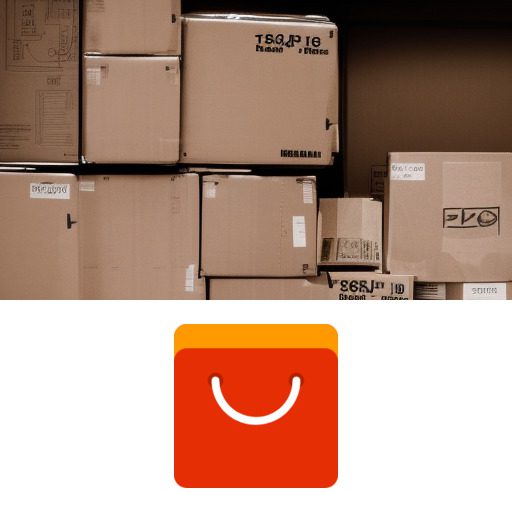To track your order on Aliexpress, simply go to the “My Orders” section and click on the tracking number for detailed information. Aliexpress offers a convenient way to purchase products from international sellers with competitive prices and a wide range of options.
However, once you’ve placed an order, it’s natural to want to keep tabs on its progress. Fortunately, tracking your order on Aliexpress is a straightforward process. We’ll guide you through the steps to track your order and stay informed about its location and estimated delivery time.
By following these instructions, you can easily monitor the progress of your Aliexpress shipment and alleviate any concerns about the status of your order. So, let’s get started and learn how to track your order on Aliexpress effectively.
Understanding The Order Tracking Process
Learn how to easily track your orders on Aliexpress with our step-by-step guide. Stay updated on the status of your purchase to ensure a smooth shopping experience.
Explaining Aliexpress Order Tracking:
- AliExpress order tracking is a feature that allows you to monitor the progress of your purchase from the moment it is shipped until it reaches your doorstep.
- By using this tracking system, you can obtain real-time updates about the whereabouts of your package, ensuring transparency and peace of mind throughout the delivery process.
- The tracking information includes details like the package’s current location, estimated delivery date, and any transit checkpoints it passes through.
- This feature is especially useful when ordering from AliExpress due to the international nature of its sellers and the varying shipping methods employed.
Importance Of Tracking Orders On Aliexpress:
- Tracking orders on AliExpress is essential to stay in the loop about your package’s whereabouts and estimated arrival time.
- With multiple sellers on AliExpress and various shipping methods available, tracking ensures that you have visibility into the movement of your item.
- By actively monitoring your order, you can identify any potential delays or issues that might arise during the delivery process.
- Timely tracking allows you to take necessary actions such as contacting the seller or AliExpress support to resolve any concerns regarding your shipment.
How Tracking Helps In Ensuring Timely Delivery:
- Real-time tracking updates help you gauge the progress of your package, ensuring that it is moving in the right direction and arrives on time.
- By regularly checking the tracking information, you can gain insights into the estimated delivery date and any potential delays.
- In case of unexpected situations like transportation issues or customs clearance problems, tracking enables you to stay informed and take necessary steps to resolve them.
- If there are any concerns or discrepancies with your delivery, tracking provides you with valuable evidence to support your claim to AliExpress or the shipping carrier.
Steps To Track An Order On Aliexpress
Track your order on Aliexpress by following these simple steps. Go to the website, click on “My Orders”, select the order you want to track, and find the tracking number. Enter the tracking number on the designated tracking website and get real-time updates on the progress of your shipment.
How To Track Order On Aliexpress
Have you recently made a purchase on Aliexpress and are eager to track your order? Tracking your order can provide peace of mind and keep you updated on its progress. In this section, we will guide you through the steps to track an order on Aliexpress.
Follow along to stay informed and ensure a smooth shopping experience.
Creating An Aliexpress Account
- Create a new account on Aliexpress or log in to your existing account.
- Navigate to the homepage and click on the “Sign in” button located at the top right corner.
- Fill in your login details and click “Sign in” to access your account.
Accessing The “My Orders” Section
- Once you are logged in, hover over your name or profile picture at the top right corner of the screen.
- A dropdown menu will appear; select “My Orders” from the options provided.
- You will be directed to the “My Orders” section, where you can view all of your previous and current orders.
Locating The Specific Order To Track
- Scroll through your orders or use the search bar to find the specific order you wish to track.
- Click on the order to access more details about it.
Understanding The Tracking Information Provided
- Within the order details page, locate the “Tracking Information” section.
- Here, you will find relevant tracking updates and details about your package’s whereabouts.
- Keep in mind that tracking information might not be immediately available and can take some time to update.
Using Tracking Numbers On Aliexpress
- Look for the tracking number assigned to your order.
- Copy the tracking number to your clipboard.
Tracking Order Progress Through The Shipping Carrier’S Website
- Open a new tab in your web browser and navigate to the website of the shipping carrier specified for your order. Common shipping carriers include DHL, FedEx, UPS, and more.
- Find the tracking section or input field on the carrier’s website.
- Paste your tracking number into the appropriate field and initiate the search or tracking process.
- You will be provided with detailed tracking information regarding your package’s location and estimated delivery date.
Opting To Receive Order Updates Via Email Or Sms
- Go back to the “My Orders” section on Aliexpress.
- Click on the specific order you are tracking.
- Within the order details page, locate the “Logistics Information” section.
- Select the option to receive updates via email or SMS.
- Provide the necessary contact information, such as your email address or phone number, for receiving updates.
By following these steps, you can easily track your order on Aliexpress and stay informed about its progress. Keep an eye on the tracking information provided and utilize the tracking number to monitor your package’s journey. Don’t forget to opt for email or SMS updates for added convenience.
Enjoy a worry-free shopping experience knowing that you are in the loop every step of the way.
Troubleshooting Common Tracking Issues
Having trouble tracking your order on AliExpress? Our troubleshooting guide provides simple solutions to common tracking issues, helping you stay informed every step of the way.
:
If you’ve made a purchase on Aliexpress and are encountering issues with tracking your order, don’t worry, you’re not alone. Tracking issues can occur for various reasons, but there are solutions available to help address them. In this section, we will discuss common tracking issues and how you can troubleshoot them effectively.
Order Tracking Not Available:
- Check the shipping method: Different shipping methods may have varying levels of tracking availability. Some methods may not offer real-time tracking updates, while others may provide detailed tracking information throughout the delivery process.
- Wait for processing time: It’s important to note that order tracking may not be available immediately after making a purchase. Give it some time for the seller to process your order and provide the tracking details.
- Contact the seller: If you still cannot track your order after the processing time, reach out to the seller directly. They should be able to provide you with the necessary tracking information or assist you in resolving the issue.
Tracking Information Not Updating:
- Check for recent updates: Sometimes, there can be delays in tracking updates due to logistical or system issues. Ensure that you’re looking at the most recent tracking information and allow some time for any potential delays in updating.
- Contact the courier: If you notice a significant delay in tracking updates, it may be helpful to contact the courier responsible for the delivery. They can provide insights into the status of your package and any potential issues.
- Reach out to Aliexpress customer service: If all else fails, and the tracking information continues to be stagnant, consider contacting Aliexpress customer service for assistance. They can help investigate the issue and provide guidance on the next steps.
Delayed Delivery And How To Address It:
- Wait for estimated delivery time: It’s important to allow for the estimated delivery time mentioned on the product page. Sometimes, delays can occur due to customs procedures, unexpected transportation issues, or other external factors. Monitor the tracking updates and be patient.
- Contact the seller: If the estimated delivery time has passed, reach out to the seller to inquire about the delay. They may be able to provide additional information or offer a solution such as reshipping the order or providing a refund.
- Open a dispute: If all attempts to resolve the delayed delivery issue with the seller prove unsuccessful, you can open a dispute on Aliexpress. This allows you to escalate the matter and seek a resolution through Aliexpress’ dispute resolution process.
Misplaced Or Missing Items In The Order:
- Double-check the package: Before assuming that items are missing, thoroughly inspect the package for any hidden compartments or separate packages within the shipment. Sometimes, sellers may choose to split orders across multiple packages.
- Contact the seller: If you’ve confirmed that items are missing or misplaced, reach out to the seller immediately. Provide them with comprehensive details about the issue, including the specific items that are missing or misplaced.
- Initiate a dispute if necessary: If the seller does not respond or refuses to address the issue, you can initiate a dispute on Aliexpress. This will allow you to present your case and seek a resolution, including a potential refund for the missing or misplaced items.
How To Request Support From Aliexpress Customer Service:
- Go to the Aliexpress website: Visit the Aliexpress website and log into your account.
- Access the customer service page: Look for the customer service section on the website. It is usually located in the main menu or at the bottom of the page.
- Choose the appropriate option: Select the relevant option that best describes your issue, such as “Tracking & Delivery” or “Order Issues.”
- Follow the provided instructions: Provide all necessary details about your problem and follow the instructions provided by Aliexpress customer service. They may ask for additional information or evidence to help resolve the matter.
- Communicate effectively: Clearly and concisely explain your issue in a polite manner. Provide any relevant order or tracking numbers to assist Aliexpress customer service in assisting you effectively.
Remember, encountering tracking issues is not uncommon, and there are solutions available to address them. By following the troubleshooting tips outlined above, you can increase your chances of resolving the problems you may face while tracking your order on Aliexpress.
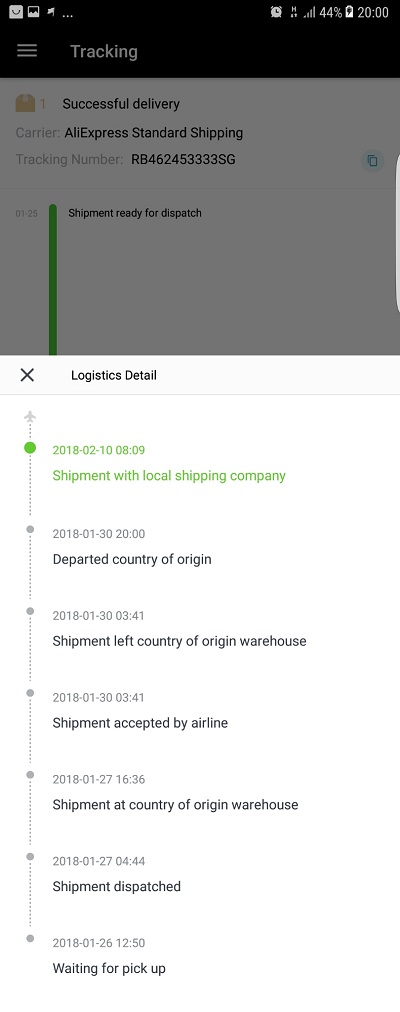
Credit: www.chuksguide.com
Tips To Optimize Order Tracking Experience
Looking to optimize your order tracking experience on Aliexpress? Check out these tips on how to track your orders efficiently and stay updated on your purchases hassle-free.
If you’re an avid shopper on Aliexpress, you know how important it is to track your orders effectively. With the right tools and strategies, you can ensure a seamless order tracking experience. In this section, we’ll explore some valuable tips to optimize your tracking experience and stay updated on your Aliexpress orders.
Utilizing Aliexpress Mobile App For Tracking:
- Download the Aliexpress mobile app for convenient order tracking on the go.
- Access your order details easily through the app’s user-friendly interface.
- Stay updated on the real-time status of your orders with just a few taps.
Enabling Notifications For Order Updates:
- Optimize your tracking experience by enabling order update notifications.
- Get notified whenever there’s a change in your order’s status, ensuring you stay in the loop.
- Never miss important updates or delivery information.
Using Third-Party Tracking Tools For Enhanced Visibility:
- Enhance your order tracking visibility by using third-party tracking tools.
- These tools provide in-depth tracking information, often beyond what is available through Aliexpress.
- Gain access to detailed tracking data and insights for a more comprehensive view of your orders’ journey.
Tracking Orders From Multiple Sellers Efficiently:
- If you’re purchasing from different sellers on Aliexpress, tracking orders efficiently is crucial.
- Group orders from the same seller or similar delivery timelines to make tracking more manageable.
- Use filters or tags to categorize and sort your orders effectively.
Tips For Managing Multiple Orders And Shipments:
- Stay organized by keeping track of your multiple orders and shipments using order management systems.
- Note down order details, tracking numbers, and estimated delivery dates to ensure nothing slips through the cracks.
- Regularly review and update your order status for a clear overview of your shopping journey.
By utilizing the Aliexpress mobile app, enabling notifications, leveraging third-party tracking tools, and implementing efficient order management strategies, you can optimize your order tracking experience on Aliexpress. Stay informed, stay organized, and enjoy a seamless shopping experience.
Frequently Asked Questions Of How To Track Order On Aliexpress
How Do I Track My Order On Aliexpress From My Phone?
To track your AliExpress order on your phone, follow these steps: 1. Open the AliExpress app on your phone. 2. Go to “My Orders” section. 3. Find the specific order you want to track. 4. Tap on the order to view the details.
5. Locate and tap on the “Track Order” button. 6. You will be redirected to the shipping company’s website or app, where you can track your package in real-time.
How Long Do Aliexpress Orders Take To Arrive?
AliExpress orders typically take around 15 to 45 days to arrive at their destination.
Is Aliexpress Tracking Accurate?
Yes, AliExpress tracking is accurate and provides real-time updates for your shipments.
How Can I Track My Order On Aliexpress?
To track your order on Aliexpress, go to the “My Orders” section on the website or app. Find the order you want to track, and click on the tracking number. This will open the shipping carrier’s website or app, where you can view the real-time tracking information for your package.
Conclusion
Tracking your order on AliExpress is a crucial step in ensuring a smooth shopping experience. By following the steps outlined in this blog post, you can easily keep track of your purchases and have peace of mind knowing the whereabouts of your items.
AliExpress provides several different methods for tracking orders, including order details, tracking numbers, and external tracking websites. By utilizing these tools, you can stay up-to-date on the progress of your package and manage any potential delivery issues efficiently. Remember to always check for updates and confirm the delivery of your order once it arrives.
With these strategies in place, you can confidently navigate the AliExpress platform and streamline your online shopping experience. So, get tracking and enjoy your hassle-free shopping journey on AliExpress.
- What Is the 11 Hour Limit: A Comprehensive Guide - June 7, 2024
- What Happens if You Drive on a Suspended License in Virginia - June 7, 2024
- Wilcox Justice Court Overview: Online Services & Legal Proceedings - June 6, 2024