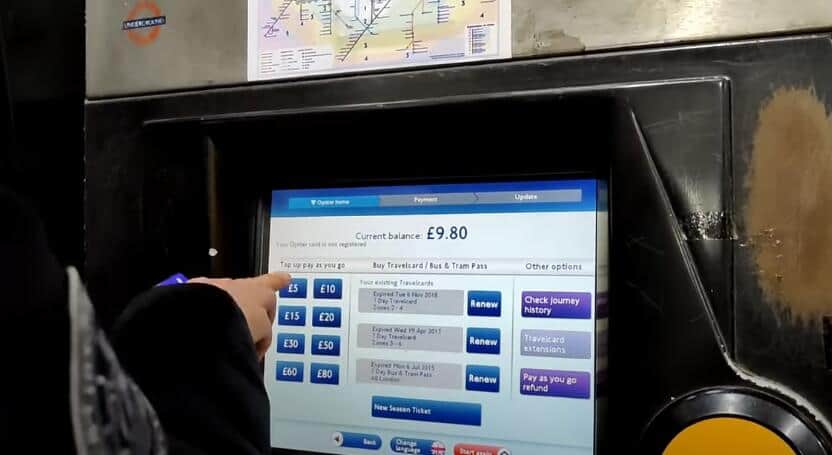To track Oyster card journeys, use the TfL Oyster contactless app or log into the TfL online account. Oyster card journeys can be easily tracked using the TfL Oyster contactless app or by accessing the TfL online account.
These options provide a convenient and efficient way to monitor and review your travel history. The TfL Oyster contactless app allows you to view your journey details and expenses in real-time, while the online account offers a comprehensive overview of your past trips and charges.
By utilizing these tools, you can keep track of your Oyster card journeys effortlessly and accurately, ensuring you stay on top of your travel expenses.
Understanding The Oyster Card System
Track your Oyster card journeys effortlessly with the user-friendly Oyster Card System. Monitor your travel history and routes with ease, ensuring a convenient and hassle-free travel experience.
The Oyster card is a convenient and popular way to travel around London’s public transportation network. Whether you’re a resident or a visitor, understanding how the Oyster card system works is essential for a smooth and hassle-free journey. In this section, we’ll provide you with a detailed overview of the Oyster card and its significance.
What Is An Oyster Card?
- An Oyster card is a smartcard that can be used to pay for travel on the London Underground, buses, trams, Docklands Light Railway (DLR), London Overground, TfL Rail, and most National Rail services in London.
- It is a contactless card that can be easily topped up with credit for travel.
- The card can be used by simply tapping it on the yellow card readers at the start and end of your journey.
- It offers discounted fares compared to buying paper tickets.
Benefits Of Using An Oyster Card
- Convenience: With an Oyster card, you don’t need to worry about carrying cash for individual journeys or buying paper tickets.
- Cost-effective: Oyster card fares are generally lower than the equivalent cash fares or paper tickets.
- Flexibility: You can use an Oyster card for various modes of transport, making it easy to switch between buses, trains, and the underground within the network.
- Time-saving: Tapping your Oyster card on the readers is quick and efficient, allowing for faster entry and exit at stations.
- Travel discounts: Oyster cardholders can benefit from various discounts, such as daily fare capping and reduced rates for off-peak travel.
How To Obtain An Oyster Card
- Acquiring an Oyster card is a simple process and can be done online or at various locations, including Underground stations, Overground stations, and TfL Visitor Centers.
- You can purchase a new card or get a Replacement Oyster card if you have lost or damaged your previous one.
- Oyster cards can be topped up with credit online, at ticket machines, or at Oyster Ticket Stops located across London.
Managing Your Oyster Card
- Checking your balance: You can easily check your Oyster card balance at ticket machines, online, or through the TfL Oyster app.
- Topping up: To ensure you have enough credit for your travels, top up your Oyster card at stations, online, or via the Oyster app.
- Refunds and card closure: If you no longer need your Oyster card, you can request a refund for any remaining credit and close the card.
By understanding the Oyster card system, you’ll be equipped to navigate London’s transportation network with ease. From obtaining an Oyster card to managing your balance, the system is designed to simplify your travel experience, providing you with convenience, cost savings, and flexibility along the way.
Registering And Activating Your Oyster Card
Registering and activating your Oyster card is a simple process that enables you to track your journeys effortlessly. With just a few easy steps, you can access detailed information about your travel history, ensuring a seamless journey on the London transportation system.
Step-By-Step Guide To Registering Your Oyster Card Online
To enjoy the full benefits of your Oyster card and easily track your journeys, you’ll need to register it online. Follow these simple steps to get started:
- Visit the official Transport for London (TfL) website.
- Click on the “Create an account” or “Sign up” button.
- Fill in the required personal details, including your name, email address, and desired password.
- Provide your Oyster card number, which can be found on the back of your card.
- Choose a security question and provide an answer that you can easily remember.
- Accept the terms and conditions by ticking the checkbox.
- Click on the “Create account” or “Sign up” button to complete the registration process.
Once you have successfully registered your Oyster card, you’ll have access to additional features and benefits, including the ability to view your journey history and check your card balance online.
How To Activate Your Oyster Card For Usage
After registering your Oyster card, the next step is to activate it before you can start using it for your daily travels. Here’s how to do it:
- Log in to your TfL account using your registered email address and password.
- Navigate to the “My Oyster cards” section.
- Locate the registered Oyster card you wish to activate.
- Click on the “Activate” button next to the card details.
- Follow any on-screen prompts or instructions provided by TfL to complete the activation process.
Once your Oyster card is activated, you can tap it on the yellow card readers at TfL stations to pay for your journeys. Remember to always keep your card topped up with sufficient funds to ensure a smooth travel experience.
That’s it! You’re now ready to make the most out of your Oyster card and easily track your journeys. Happy traveling!
Tracking Your Oyster Card Journeys
Want to track your Oyster card journeys? Learn how to easily monitor your travels using our simple step-by-step guide. Keep tabs on your trips and manage your transportation expenses effortlessly.
Keeping track of your Oyster card journeys can provide valuable insights into your travel patterns and expenses. Whether you want to monitor your daily commute or analyze your travel history for reimbursement purposes, there are various methods available to help you track your Oyster card journeys.
In this guide, we will explore different approaches and platforms that allow you to access your journey history and transaction details conveniently. Let’s dive in:
Exploring Different Methods To Track Your Oyster Card Journeys
Tracking your Oyster card journeys can be achieved through various means. Here are several options you can consider:
- TFL Online Dashboard: The official Transport for London (TFL) website features an online dashboard that enables you to access your journey history and transaction details. By logging into your TFL account, you can review your recent trips and even download a statement for a specific period.
- Mobile Apps: There are several third-party mobile apps available that sync with your Oyster card and provide detailed journey information. These apps offer user-friendly interfaces, allowing you to view journey history, receive notifications, and easily manage your card balance.
- Contactless Payment Statements: If you use your contactless card to travel, you can access your journey history through your contactless payment provider’s online portal or mobile app. Simply log in to your account and navigate to the relevant section to view your travel details.
- Oyster Card Readers: At the entrances and exits of stations, you can use Oyster card readers, which display your balance as well as your last 8 journeys. While this method provides basic information, it may be limited for those seeking more comprehensive journey tracking.
Using Online Platforms To Access Journey History And Transaction Details
Online platforms provide a convenient way to access your Oyster card journey history and transaction details. Here are some key platforms you can utilize:
- TFL Online Dashboard: As mentioned earlier, the TFL website offers an online dashboard where you can log in and view your journey history and transaction details. This platform provides a comprehensive overview of your travels, allowing you to easily track your journeys.
- Third-Party Apps: Many mobile apps, such as “Oyster Buddy” or “Oyster Travel Tracker,” integrate with your Oyster card to provide real-time journey updates and transaction history. These apps aggregate your journeys in one place, making it easy to review and analyze your travel patterns.
- Contactless Payment Providers: If you use a contactless card instead of an Oyster card, your payment provider’s online platform or mobile app will offer an overview of your travel transactions. This platform allows you to track not only your Oyster card journeys but also any other contactless card payments made during your travels.
- Oyster Card Reader API: For developers and tech-savvy users, the Oyster Card Reader API provides the opportunity to retrieve journey information programmatically. By integrating the API into your own software or app, you can create custom tools to track and manage your Oyster card journeys efficiently.
Understanding The Benefits Of Tracking Your Oyster Card Journeys
Tracking your Oyster card journeys offers numerous advantages and can enhance your travel experience. Here are some benefits:
- Financial Monitoring: By keeping track of your travel expenses, you can monitor your transportation budget more effectively. Tracking your Oyster card journeys allows you to review your spending patterns and identify ways to save money.
- Claiming Refunds: In case of delays or service disruptions, tracking your Oyster card journeys enables you to claim refunds for any fares you may be entitled to. Having access to your journey history ensures that you have the necessary evidence to support your refund request.
- Transport Planning: By analyzing your journey history, you can assess the most efficient routes and modes of transport for your daily commute. Tracking your Oyster card journeys helps you make informed decisions to optimize your travel experience.
Keeping a close eye on your Oyster card journeys has never been easier with the availability of online platforms and mobile apps. Whether you want to track your expenses, claim refunds, or plan your transportation, utilizing these tracking methods provides you with valuable insights and enhances your overall travel journey.
Credit: www.reddit.com
Using The Oyster App For Journey Tracking
Track your Oyster card journeys effortlessly with the Oyster app. Simply download the app, link your card, and have instant access to your journey history whenever you need it.
Overview Of The Oyster App And Its Features
- The Oyster app is a convenient and user-friendly tool for tracking your journeys using your Oyster card.
- With the app, you can easily keep track of your travel history, monitor your balance, and view any outstanding charges or refunds.
- It provides real-time information on your trips, helping you stay organized and plan your journeys more efficiently.
Step-By-Step Instructions On How To Track Your Journeys Using The App
- Install the Oyster app: Download and install the Oyster app from the App Store (for iOS users) or Google Play Store (for Android users).
- Sign in or create an account: Open the app and sign in using your existing Oyster account details. If you don’t have an account, you can create one directly from the app.
- Enable journey tracking: Make sure that journey tracking is enabled in the app settings. This will allow the app to automatically record and display your travel history.
- Access your journey history: Once you’ve enabled journey tracking, you can go to the ‘Journey History’ section in the app to view your past trips.
- Filter and sort your journeys: The app allows you to filter and sort your journey history based on specific date ranges, modes of transport, or even individual stations.
- Check fares and charges: In the journey history section, you can also view details about fares and charges for each trip, ensuring that you’re aware of how much you’ve spent.
- Set up travel alerts: The Oyster app lets you set up travel alerts for specific routes or stations, so you can receive notifications about disruptions or delays.
- Manage your Oyster card: Apart from journey tracking, the app provides various features to manage your Oyster card, such as topping up your balance and adding or removing payment cards.
- View your account balance: Keep an eye on your Oyster card balance through the app, so you never run out of credit unexpectedly.
- Get customer support: If you encounter any issues or have questions, the Oyster app offers support options to help you get the assistance you need.
Now that you know how to use the Oyster app for journey tracking, staying on top of your travel history and managing your Oyster card has never been easier. Make the most out of this useful tool to experience hassle-free commuting and convenient transportation in and around London.
Tracking Oyster Card Journeys Through Contactless Payment
Track your Oyster Card journeys effortlessly with contactless payment. Gain insights and stay informed about your travel history without any hassle.
Imagine a hassle-free way to track your Oyster card journeys without the need for topping up or carrying a separate card. With the option of using contactless payment for journey tracking, you can seamlessly keep track of your travel history.
In this section, we will explore the benefits and limitations of tracking journeys through contactless payment.
Exploring The Option Of Using Contactless Payment For Journey Tracking:
- Convenient alternative: Utilizing contactless payment as a means of tracking Oyster card journeys provides a convenient and efficient option for commuters.
- Seamless experience: By simply tapping your contactless card or mobile device at the start and end of each journey, you can effortlessly have your travel details recorded and accessible.
- Widely accepted: Contactless payment is widely accepted across various modes of transportation, allowing you to track journeys when using buses, trains, the Tube, and even trams.
- Quick and easy setup: Getting started with contactless payment for journey tracking is a breeze. All you need is a contactless-enabled bank card or mobile device with the necessary payment applications installed.
Benefits And Limitations Of Tracking Journeys Through Contactless Payment:
- Easy to use: Contactless payment offers a user-friendly experience, requiring minimal effort to track your journeys.
- Seamless integration: Since contactless payment is already widely accepted, you can effortlessly incorporate journey tracking into your daily routine without any additional steps.
- Transaction details: With contactless payment, you receive a detailed breakdown of each journey, providing precise information about fares charged and any caps reached.
- Automatic fare adjustments: The system automatically charges you the correct fare based on your travel distance, preventing any potential overcharges or undercharges.
- Real-time journey updates: By tracking your Oyster card journeys through contactless payment, you can receive immediate notifications regarding any disruptions or delays.
- Lack of visibility: While contactless payment efficiently tracks your journeys, it does not provide a visual representation of your travel history on the Oyster card itself, requiring you to access the journey details through other means.
- Privacy concerns: Some individuals may have privacy concerns regarding tracking their journeys through contactless payment, as it involves sharing personal data with the payment provider.
- Payment issues: In rare cases, there may be instances where issues arise with contactless payment, such as cards not being recognized or payments not registering, which can impact the accuracy of journey tracking.
Tracking your Oyster card journeys through contactless payment offers a convenient and efficient way to monitor your travel history. With benefits like a seamless experience and detailed transaction breakdowns, it’s an option worth considering. However, it’s essential to be aware of the limitations, such as the lack of visibility on the physical Oyster card and privacy concerns.
Ultimately, the choice between using contactless payment or traditional Oyster card methods for tracking your journeys depends on your personal preference and priorities.
Troubleshooting Common Issues With Journey Tracking
Track your Oyster card journeys without hassle by troubleshooting common tracking issues. Discover effective methods to ensure accurate journey tracking for seamless commuting.
Addressing Common Problems Encountered While Tracking Oyster Card Journeys
Tracking Oyster card journeys can sometimes be a hassle, especially when you encounter certain issues along the way. To help you troubleshoot these common problems, we’ve compiled some useful tips and solutions. Whether you’re having trouble with missing journeys or inaccurate data, we’ve got you covered.
Check out the following information to resolve any issues with journey tracking:
Lost Journeys
- Journeys not appearing in your history: Ensure that you tap in and out correctly at the station. Sometimes, if you don’t tap out properly, your journey might not be recorded. Double-check your taps to make sure they are registered.
- Delayed journey updates: Occasionally, there may be a delay in journey updates reflecting on your Oyster account. Wait for some time and check again later to see if the data has been updated.
- Incorrect journey details: If you notice incorrect information, such as an incorrect station name or travel date, it could be a system glitch. Reach out to the customer support team and provide them with the necessary details to correct the issue.
Oyster Card Issues
- Damaged or faulty card: A damaged or faulty card might prevent accurate journey tracking. Consider replacing your Oyster card if you suspect it’s causing the issue. Contact the official Oyster card helpline for assistance on how to proceed.
- Low balance or expired card: Insufficient balance on your card or an expired card could lead to journey tracking problems. Make sure your card has enough funds and is not expired to ensure proper tracking.
Technical Difficulties
- Connectivity issues: Poor network or Wi-Fi connectivity can hinder the automatic updating of your journey history. Try accessing your journey details when you have a stable internet connection to ensure accurate tracking.
- Outdated app version: If you’re using the Oyster app to track your journeys, ensure that you have the latest version installed. Outdated versions may have bugs that affect the accuracy of journey tracking.
- App syncing problems: In certain instances, the app might fail to sync your journey data properly. Restarting the app or logging out and logging back in can often resolve this issue.
By addressing these common issues encountered while tracking Oyster card journeys, you can ensure more accurate and reliable data. Keep these troubleshooting tips in mind to make sure your journey tracking experience is seamless and hassle-free. Happy tracking!
Privacy And Security Concerns
Track your Oyster card journeys without compromising privacy and security. Discover secure methods to monitor your travel history without compromising personal information.
Ensuring The Privacy And Security Of Your Oyster Card Journey Information
Your Oyster card is a convenient way to travel in and around London, but it’s important to be aware of the privacy and security concerns associated with tracking your journeys. Understanding the data protection policies in place will help safeguard your personal information and give you peace of mind.
Here are some key points to consider:
- Strict Data Protection Policies: Transport for London (TFL), the organization behind the Oyster card system, has implemented robust data protection policies to ensure that your journey information is handled securely.
- Anonymized Data: When tracking your Oyster card journeys, TFL uses anonymized data, which means that your personal details are not attached to the recorded information. This helps protect your privacy and prevents any unauthorized access to your personal information.
- Limited Access to Data: TFL limits access to Oyster card journey data to authorized personnel only. This ensures that your information is handled by trusted individuals who adhere to strict confidentiality regulations.
- Secure Storage: Your Oyster card journey data is stored in secure databases, protected by robust encryption protocols. This protects it from unauthorized access and minimizes the risk of any potential data breaches.
- Data Retention Period: TFL retains your journey data only for a limited period, as required by legal and auditing purposes. Once the retention period is over, your data is securely deleted.
- Third-Party Restrictions: TFL has restrictions in place when it comes to sharing Oyster card journey data with third parties. Such sharing is strictly controlled and limited to specific circumstances, where necessary.
- Reporting Suspicious Activity: If you notice any suspicious or unauthorized activity related to your Oyster card journey data, it is essential to report it to TFL immediately. They have dedicated teams to handle such incidents and ensure prompt action is taken to protect your information.
- User Responsibilities: As a user, it’s important to take responsibility for the security of your Oyster card. Simple steps like keeping your card safe, not sharing your personal details, and regularly checking your journey history statement can help protect your privacy.
- Regular Security Audits: TFL conducts regular security audits to assess the effectiveness of their data protection measures and identify any potential vulnerabilities. This proactive approach ensures ongoing improvements in safeguarding your journey information.
- Feedback and Transparency: TFL actively encourages user feedback and provides transparency regarding their data protection practices. This allows you to stay informed and contribute to the ongoing enhancement of privacy and security measures.
By understanding and following these principles, you can ensure the privacy and security of your Oyster card journey information. TFL’s commitment to data protection, coupled with your diligence as a user, ensures a safe and secure travel experience.
Useful Tips And Recommendations
Discover how to easily track your Oyster Card journeys with these helpful tips and recommendations. Stay organized and in control of your travel expenses with this informative guide.
Tips For Maximizing The Benefits Of Journey Tracking:
- Stay updated: Regularly check your journey history to ensure you have the most up-to-date information on your oyster card usage.
- Identify patterns: Analyze your journey data to understand your travel patterns and make informed decisions.
- Budget efficiently: Use journey tracking to monitor your expenditure and manage your oyster card balance effectively.
- Optimize travel routes: Identify alternative routes and modes of transport for smoother and more efficient journeys.
- Avoid peak hour congestion: Plan your trips around peak travel times to minimize overcrowding and delays.
- Set alerts: Utilize journey tracking notifications to receive alerts on travel disruptions or station closures in advance.
- Claim refunds: Keep an eye on your journey history to identify any faulty charges or missing refunds and request them promptly.
- Share feedback: Report any issues or inaccuracies in your journey history to improve the overall tracking system.
- Benefit from promotions: Take advantage of exclusive oyster card offers and discounts available based on your journey history.
- Plan future trips: Use journey data to plan ahead and avoid unnecessary trips to the ticket office.
Recommendations For Integrating Journey Tracking Into Your Travel Routine:
- Make it a habit: Incorporate checking your journey history into your daily routine to stay on top of your travel expenses.
- Utilize mobile apps: Download official oyster card apps or third-party apps that offer enhanced journey tracking features for ease of use.
- Keep records: Maintain a separate spreadsheet or note-taking app to record your journey details for future reference.
- Integrate with digital wallets: Link your oyster card with digital wallets like Apple Pay or Google Pay for seamless payments and automatic journey tracking.
- Embrace travel planning apps: Explore travel planning apps that integrate journey tracking, enabling you to effortlessly plan your trips.
- Share journeys with family: Connect your oyster card account with family members to track and manage everyone’s travel expenses collectively.
- Take advantage of journey history statements: Request regular journey history statements to keep track of your overall travel data and expenditure trends.
- Explore loyalty programs: Check if your oyster card offers loyalty programs or rewards based on your journey history and maximize benefits.
- Utilize contactless payment: Consider using contactless payment methods instead of your oyster card for convenient and automatically tracked journeys.
- Stay informed: Stay updated with the latest journey tracking features and updates through official oyster card communication channels.
Now that you have these useful tips and recommendations, you can make the most out of journey tracking on your oyster card. Incorporate these strategies into your travel routine to stay informed, save money, and enjoy a smoother travel experience.
Happy tracking!
Frequently Asked Questions For How To Track Oyster Card Journeys
Can You Track Oyster?
Yes, you can track Oyster easily.
Can I Track My Tfl Journey?
Yes, you can track your TfL journey.
How Long Will My Oyster Card Take To Arrive?
Your Oyster card typically arrives within 5-7 business days after you place your order.
Can I See How Much Is On My Oyster Card Online?
Yes, you can check your Oyster card balance online. Simply visit the official Oyster website and login to see the amount left on your card.
Conclusion
To sum up, tracking your Oyster card journeys can provide you with valuable insights and convenience. By using the TfL website or app, you can easily access your travel history, view your expenditure, and even apply for refunds if necessary.
This not only helps you keep track of your spending but also allows you to review your travel patterns and make adjustments if needed. Additionally, tracking your Oyster card journeys can help you ensure that you are being charged correctly and can serve as a reference in case of any disputes.
With the availability of online platforms, it has become easier than ever to manage and monitor your travel history. So, take advantage of this feature and stay informed about your Oyster card journeys. Happy traveling!
- What Is the 11 Hour Limit: A Comprehensive Guide - June 7, 2024
- What Happens if You Drive on a Suspended License in Virginia - June 7, 2024
- Wilcox Justice Court Overview: Online Services & Legal Proceedings - June 6, 2024