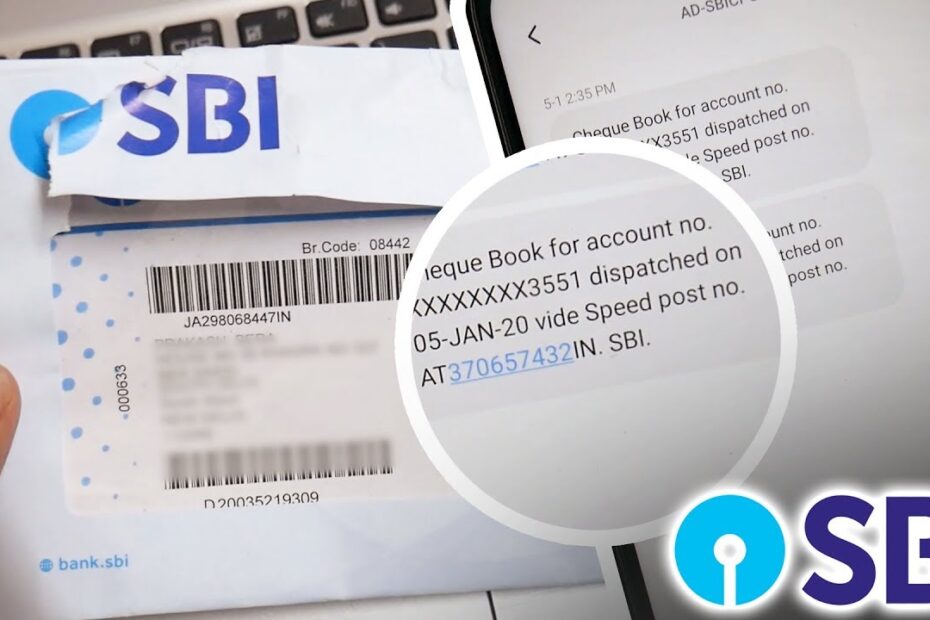To track your SBI cheque book status, you can visit the SBI official website and enter your account details to get the current status. State Bank of India (SBI) customers can easily track the status of their cheque book online.
By visiting the SBI official website and entering your account details, you can quickly get the current status of your cheque book. Whether you’re applying for a new cheque book or checking the delivery status of a previously requested one, this convenient online service provides you with real-time updates.
It saves you time and effort, allowing you to stay informed about your cheque book’s status from the comfort of your own home. Read on to learn more about how to track your SBI cheque book status and ensure a hassle-free banking experience.
Methods To Track Your Sbi Cheque Book Status
Track the status of your SBI cheque book easily using several methods like online banking, mobile banking, or visiting the nearest SBI branch. Stay updated and keep an eye on the progress of your cheque book request hassle-free.
When it comes to tracking the status of your SBI cheque book, there are several methods available to make the process convenient and hassle-free. Whether you prefer online methods, mobile banking, or visiting the branch in person, SBI offers various options to ensure you stay informed about the status of your cheque book request.
Below, we’ll explore each method in detail:
Online Method
- Log in to your SBI internet banking account.
- Navigate to the “Request and Enquiries” section.
- Select “Track Request Status” or a related option.
- Provide the required details, such as your account number and date of birth.
- Click on the “Submit” button to check the status of your cheque book request.
Mobile Banking Method
- Download the SBI mobile banking application from Google Play Store or Apple App Store.
- Open the app and log in using your credentials.
- Locate the “Service Requests” or a similar option.
- Select “Track Cheque Book Request” from the available options.
- Enter the necessary details, including your account number and date of birth.
- Tap on the “Submit” button to obtain the status of your cheque book request.
Branch Visit Method
- Visit your nearest SBI branch during working hours.
- Approach the customer service desk and request assistance with your cheque book status.
- Provide the necessary information, such as your account number and relevant identification documents.
- The branch representative will help you track the status of your cheque book request and provide any additional information you may need.
By following these methods, you can easily track the status of your SBI cheque book request. Choose the most convenient option for you and stay updated on the progress of your request.

Credit: m.economictimes.com
Online Method
Learn how to track your SBI Cheque Book status online effortlessly. No need to worry about waiting in long queues or making multiple calls – the online method provides a convenient way to stay updated on your cheque book request.
Accessing The Sbi Website
To track the status of your SBI cheque book online, you can easily do so by accessing the SBI website. Here’s how you can get started:
- Visit the official SBI website by typing “https: //www.onlinesbi.com” in your web browser’s address bar and pressing Enter.
- Once the website loads, you will be greeted with the homepage of SBI’s online banking platform.
Logging Into Your Account
To track the status of your SBI cheque book, you need to log into your SBI online banking account. Follow these steps to do so:
- Locate the login section on the homepage of the SBI website.
- Enter your Username and Password in the respective fields.
- Click on the “Login” button to proceed to your account.
Navigating To The Cheque Book Status Tracking Page
Once you have successfully logged into your SBI online banking account, you’ll need to navigate to the cheque book status tracking page. Here’s how:
- After logging in, you will be redirected to the account summary page.
- Look for the “Requests” or “Service Requests” section, usually found in the main menu or sidebar.
- Click on the respective link to access the requests page.
Providing The Required Details
On the cheque book status tracking page, you need to provide the necessary information related to your cheque book request. Follow these steps:
- Find the option to track cheque book status on the requests page.
- Select the specific cheque book request you wish to track.
- Enter details such as the request number or reference number, which you may have received at the time of requesting the cheque book.
Checking The Status Of Your Cheque Book Request
Once you have provided the required details, you can check the status of your SBI cheque book request. Here’s what you need to do:
- After entering the necessary details, click on the “Submit” or “Track” button.
- The website will then display the current status of your cheque book request.
- You can make a note of the status and any additional information provided, such as the expected delivery date or any pending actions required from your end.
By following these simple steps, you can conveniently track the status of your SBI cheque book online. This ensures that you stay well-informed about the progress of your request without the need for any physical visits or inquiries.
Mobile Banking Method
Track the status of your SBI cheque book easily through the mobile banking method. No need to visit the bank; just follow a few simple steps and stay updated on the status of your cheque book.
Downloading The Sbi Mobile Banking App:
- Download the SBI mobile banking app from your app store.
- Install the app on your mobile device.
- Open the app to get started.
Logging Into Your Account On The App:
- Enter your username and password in the designated fields.
- Tap on the “Login” button to access your account.
- Ensure that you have a stable internet connection for smooth navigation.
Finding The Cheque Book Status Tracking Feature:
- Once you’re logged in, locate the navigation menu within the app.
- Look for the “Services” or “Requests” section in the menu.
- Tap on the section to explore the available options.
Entering The Necessary Information:
- Select the “Cheque Book Request” option from the available services.
- Fill in the required details, such as your account number and registered mobile number.
- Double-check the information to ensure accuracy.
Viewing The Status Of Your Cheque Book Request:
- After submitting the necessary details, you will be redirected to a confirmation page.
- Here, you can view the status of your cheque book request.
- Keep checking this page periodically to stay updated on the progress of your request.
Remember, tracking the status of your SBI cheque book request through the mobile banking app offers convenience and accessibility. By following these steps, you will easily stay informed about the status of your cheque book request right from the comfort of your mobile device.
Branch Visit Method
Track the status of your SBI cheque book by visiting your branch. This method allows you to directly inquire about the progress of your cheque book request.
Locating The Nearest Sbi Branch
If you wish to track the status of your SBI cheque book, one method is to visit the nearest SBI branch. Here’s how you can go about it:
- To begin, identify the SBI branch closest to your location. You can use the SBI branch locator on the official website or mobile app to find the branch that is most convenient for you.
- After determining the branch, make a note of the branch’s address, contact details, and working hours. This will help you plan your visit accordingly.
Gathering The Necessary Documents
Before heading to the SBI branch, ensure you have the following documents in order to verify your identity and account ownership:
- Your original passbook or bank statement: This document serves as proof of your account with SBI.
- Valid identification documents: Carry any government-issued ID cards such as Aadhaar card, PAN card, or driving license.
- Photocopies: Take photocopies of your identification documents to submit along with the application form, if required.
Approaching The Bank Officials
When you arrive at the SBI branch, follow these steps to approach the bank officials:
- Enter the branch and proceed to the customer service or enquiry counter.
- If there is a queue, wait patiently for your turn. Maintain social distancing and adhere to any instructions or guidelines provided by the bank.
Inquiring About Your Cheque Book Status
Once you reach the counter, it’s time to inquire about the status of your cheque book request. Here’s what you need to do:
- Politely introduce yourself and provide your account details to the bank official attending to you.
- Clearly state that you want to inquire about the status of your cheque book request.
- Wait while the bank official checks the system for information regarding your cheque book request. They may ask for additional details if necessary.
Receiving Updates On The Status Of Your Cheque Book Request
The bank official will provide you with updates on the status of your cheque book request. Here’s what you should expect:
- The bank official may inform you if your cheque book has already been dispatched from the central processing center to the branch or is still pending.
- They might also provide an estimated timeline for receiving your cheque book or suggest alternative actions if there are any delays.
Remember to thank the bank official for their assistance and gather any additional information or instructions they provide regarding your cheque book request.
By following this branch visit method, you can effectively track the status of your SBI cheque book and stay informed about its progress.
Additional Tips For Tracking Your Sbi Cheque Book Status
Track the status of your SBI cheque book with these additional tips. Stay informed about your cheque book delivery progress and ensure a smooth banking experience.
:
Keeping your request details handy:
- Once you have submitted your request for an SBI cheque book, it is important to keep the following details handy for tracking purposes:
- Request reference number: This unique number is assigned to your cheque book request and will help you track its status.
- Account number: Ensure you have your SBI account number readily available as it may be required during the tracking process.
- Having these details easily accessible will save you time and ensure a smooth tracking experience.
Being patient while waiting for updates:
- It is important to remember that tracking your SBI cheque book status may take some time. Here are a few things to keep in mind while waiting for updates:
- Allow sufficient processing time: The bank needs time to process your request and update the status. It is advisable to wait for a reasonable duration before expecting updates.
- Avoid frequent inquiries: While it is natural to be eager for updates, repeatedly contacting the bank for status updates may delay the process. Be patient and trust the bank’s workflow.
- Check your email and SMS updates: SBI often sends updates via email or SMS regarding the status of your cheque book request. Stay alert and keep an eye on your notifications.
Contacting the SBI customer support if needed:
- In case you encounter any issues or have specific questions about tracking your SBI cheque book status, reaching out to customer support can help. Here are a few ways to contact them:
- Phone: SBI provides a helpline number that you can dial to connect with customer support representatives. They will guide you through the tracking process and address any concerns you may have.
- Email: Alternatively, you can send an email to the designated SBI customer support email address. Clearly explain your query or issue and provide any relevant details for smoother communication.
- Remember, contacting customer support should be a last resort if you have exhausted other options. They are there to assist you, so don’t hesitate to reach out when necessary.
By following these additional tips, you can effectively track your SBI cheque book status. Keep your request details accessible, be patient during the waiting period, and contact SBI customer support if needed. Tracking your cheque book status will become an easier and more streamlined process.
Frequently Asked Questions On How To Track Sbi Cheque Book Status
How Can I Track My Sbi Cheque Book Delivery?
To track your SBI cheque book delivery, follow these steps: 1. Visit the official website of SBI and log in to your account. 2. Go to the “Account Services” or “Cheque Book” section. 3. Look for the option to track your cheque book delivery.
4. Enter the required details, such as your delivery address or tracking number. 5. Click on the “Track” button to view the status of your cheque book delivery. Remember to log in to your SBI account and navigate to the appropriate section to track your cheque book delivery.
How Long Will It Take To Deliver Cheque Book From Sbi?
SBI cheque books are delivered within a few working days after placing the request.
How Can I Track The Status Of My Sbi Cheque Book Online?
To track the status of your SBI cheque book online, log in to your SBI internet banking account. Then, go to the “Requests” section and click on “Cheque Book Request”. Here, you can view the current status of your cheque book request.
What Is The Turnaround Time For Sbi Cheque Book Delivery?
The turnaround time for SBI cheque book delivery is usually 7 to 10 working days. However, it may vary depending on your location and other factors. In case of any delays, you can contact the SBI customer care for more information.
Conclusion
To sum up, tracking the status of your SBI cheque book has never been easier. By adopting the online and offline methods discussed in this post, you can conveniently stay updated on the progress of your request. Through SBI Online Banking, the option to check your cheque book status is just a few clicks away.
Alternatively, you can communicate with the bank’s customer service representatives and they will provide you with the necessary information. Remember to provide your reference number and keep the required documents handy for seamless tracking. With these methods at your disposal, you can rest assured that you won’t miss out on any updates regarding your SBI cheque book.
Stay organized and efficient by staying informed about the status of your cheque book request. So go ahead, track your SBI cheque book status today and experience hassle-free banking.
- What Is the 11 Hour Limit: A Comprehensive Guide - June 7, 2024
- What Happens if You Drive on a Suspended License in Virginia - June 7, 2024
- Wilcox Justice Court Overview: Online Services & Legal Proceedings - June 6, 2024