To track YouTube analytics, access the Creator Studio dashboard and click on the Analytics tab. Then, review the data on your channel’s performance, including views, watch time, and audience demographics.
Key Metrics To Track In Youtube Analytics
Learn how to effectively track key metrics in YouTube analytics to gain valuable insights about your audience engagement, video performance, and channel growth. By monitoring metrics such as views, watch time, likes, comments, and subscriber count, you can optimize your content strategy and drive the success of your YouTube channel.
To effectively track your performance on Youtube, it is essential to focus on key metrics that provide valuable insights into your channel’s growth and audience engagement. By analyzing these metrics, you can make informed decisions to optimize your content strategy and drive higher engagement.
Here are the key metrics you should track in Youtube analytics:
Views And Watch Time:
- Total views: The number of times your videos have been viewed by users.
- Average view duration: The average amount of time users spend watching your videos.
- Watch time: The total amount of time users have spent watching your videos.
- Audience retention: The percentage of video watched by viewers, indicating how engaging your content is.
Audience Demographics:
- Geography: The geographical distribution of your viewers, helping you tailor content for specific regions.
- Age and gender: Insights into the age and gender demographics of your audience, allowing you to create content that resonates with your target viewers.
- Subscribers: The number of users who have subscribed to your channel, indicating your loyal fan base.
Engagement Metrics:
- Likes and dislikes: The number of likes and dislikes received on your videos, indicating the positive or negative sentiment of your audience.
- Comments: The number of comments left by viewers, reflecting their engagement and providing an opportunity for interaction.
- Shares: The number of shares your videos have received, indicating the level of interest and willingness to spread your content.
Traffic Sources:
- External sources: The websites or platforms that users clicked on to reach your videos, helping you identify effective promotion channels.
- Search traffic: The keywords and search terms that drive users to your videos, guiding your SEO strategy.
- Youtube features: The different sections of Youtube that refer users to your content, such as recommendations or homepage.
Tracking these key metrics in Youtube analytics is vital to understanding your channel’s performance and improving your content strategy. By analyzing data related to views, audience demographics, engagement metrics, and traffic sources, you can optimize your videos for better reach, engagement, and overall success on Youtube.
How To Access Youtube Analytics
To access your Youtube analytics, go to your Youtube Studio dashboard and click on the Analytics tab. From there, you can track various metrics such as views, watch time, and audience engagement to monitor the performance of your videos.
Navigating To The Youtube Studio Dashboard
To access Youtube analytics, you need to navigate to the Youtube Studio dashboard. Here’s how you can do it:
- Go to the Youtube homepage and click on your profile picture in the top right corner.
- In the drop-down menu, select “Youtube Studio.”
- Once you are in the Youtube Studio dashboard, you will find the Analytics tab on the left-hand side of the screen.
Overview Of Youtube Analytics Dashboard
Once you have accessed the Youtube Studio dashboard and clicked on the Analytics tab, you will be directed to the Youtube analytics dashboard. Here’s a brief overview of the features you’ll find there:
- Real-time: This section provides you with up-to-the-minute data on the performance of your Youtube channel, including views, subscribers, and watch time.
- Reach: The Reach section offers insights into the reach of your videos, such as impressions, click-through rates, and unique viewers.
- Engagement: Here, you can explore how viewers engage with your content, including metrics like likes, comments, and shares.
- Audience: The Audience section gives you a deeper understanding of your viewers, such as their demographics, location, and device preferences.
- Revenue: If you’re monetizing your content, this section will show you how your Youtube channel is performing in terms of earnings.
- More Analytics: In this section, you can dig even further into specific metrics, such as traffic sources, playback locations, and video performance.
- Filters and Comparisons: Within each section of the Youtube analytics dashboard, you can utilize filters and comparisons to narrow down your data and gain more detailed insights.
- Reports: Reports tab provides you with pre-built reports that offer comprehensive insights into your channel’s performance across various metrics.
- Exporting Data: If you need to analyze your Youtube analytics data further or share it with others, you can easily export it as a CSV file.
Take advantage of Youtube analytics to track the performance of your videos, identify trends, and make data-driven decisions to optimize your Youtube channel for success.
Analyzing Views And Watch Time Data
Track Youtube analytics by analyzing views and watch time data. Gain valuable insights to improve your video strategy and audience engagement.
Analyzing the views and watch time data of your YouTube videos is crucial to gaining insights into your channel’s performance and audience engagement. By understanding these metrics, you can identify trends, compare performance over time, and make data-driven decisions to optimize your content strategy.
Here are some key steps to help you effectively analyze views and watch time data:
- Identifying trends and patterns: Examining your views and watch time data allows you to identify trends and patterns in your video performance. Look for areas where views and watch time are consistently high or low, and try to determine the factors influencing these trends. This can help you understand which types of content resonate with your audience and guide your future video creation efforts.
- Comparing performance over time: Tracking views and watch time over time enables you to measure the success and growth of your YouTube channel. By comparing the metrics of different videos or time periods, you can pinpoint changes in performance and assess the impact of your content optimization strategies. Keep an eye out for any significant improvements or declines and analyze the reasons behind them.
- Utilizing demographic insights: YouTube Analytics provides valuable demographic data about your viewers, including their age, gender, and location. This information can help you better understand your target audience and tailor your content to their preferences. By analyzing the demographic insights alongside views and watch time data, you can gain deeper insights into who is watching your videos and adjust your content strategy accordingly.
- Tracking engagement metrics: Alongside views and watch time, it’s important to monitor engagement metrics such as likes, dislikes, comments, and shares. These metrics give you a sense of how your audience is interacting with your content and can indicate the level of engagement and interest your videos generate. Analyzing this data can help you identify which videos are resonating the most with your viewers and inform your future content decisions.
- Experimenting and iterating: Once you have analyzed your views and watch time data, it’s essential to iterate and experiment with different content strategies. Use your findings to inform the creation of new videos, test different video formats, topics, or lengths, and evaluate their impact on engagement and audience retention. By continuously analyzing and optimizing your content based on the data, you can increase the success and growth of your YouTube channel.
Remember, analyzing your views and watch time data is an ongoing process. Regularly monitoring and assessing these metrics will help you understand your audience better, improve your content strategy, and ultimately drive the success of your YouTube channel.
Understanding Audience Demographics
Understanding audience demographics is crucial for tracking Youtube analytics. By analyzing data such as age, gender, and location, you can tailor your content to better engage your target audience and achieve maximum viewership.
:
Analyzing Age, Gender, And Location Data
YouTube analytics provide valuable insights into your channel’s performance, enabling you to optimize your content strategy and better engage with your audience. One crucial aspect to understand is the demographics of your viewers, including their age, gender, and location. By analyzing these data points, you can tailor your content to target your specific audience and increase your chances of success.
Here’s how to make the most of this information:
Analyzing Age, Gender, And Location Data:
- Age:
- Understanding the age range of your viewers is crucial for creating content that resonates with them. Use YouTube analytics to identify the age groups that make up the majority of your audience.
- Create content that aligns with the interests and preferences of your primary age demographics.
- Consider adjusting your content style, language, and references based on the age group you are targeting.
- Gender:
- Knowing the gender breakdown of your audience provides valuable insights for content targeting.
- Analyze the data to identify any trends or preferences among your male and female viewers.
- Use this information to create content that appeals to both genders or to specific gender groups, depending on your goals.
- Location:
- Understanding the geographical distribution of your audience helps you tailor your content to their preferences and local interests.
- Analyze the location data to identify any specific regions or countries where your content performs exceptionally well.
- Consider creating region-specific content, targeting topics or events related to these locations.
Tailoring content to target audience:
- Adjust content style and language to match the preferences and comprehension levels of your target audience.
- Use relatable examples, references, and cultural nuances that resonate with your viewers.
- Consider the interests, hobbies, or challenges faced by your audience and incorporate relevant topics into your content.
- Regularly analyze the audience demographics to track any shifts or changes and adapt your content strategy accordingly.
By understanding your audience demographics and leveraging YouTube analytics, you can create content that resonates with your viewers, increases engagement, and helps grow your channel. Stay informed, identify trends, and adapt your content to meet the preferences of your target audience.
Remember, the key to success lies in catering to the needs and interests of your viewers.
Evaluating Engagement Metrics
Track Youtube analytics by evaluating engagement metrics such as views, likes, comments, and shares. These metrics provide valuable insights into audience interaction and the success of your videos.
Measuring Likes, Dislikes, And Comments
Understanding how your audience engages with your YouTube videos is crucial for evaluating the success of your content and refining your strategy. By analyzing metrics such as likes, dislikes, and comments, you can gain valuable insights into how well your videos are resonating with viewers.
Here are the key points to consider when measuring engagement metrics:
- Likes: The number of likes a video receives indicates the level of positive response from your audience. A higher number of likes suggests that viewers enjoyed your content and found value in it. You can track the likes over time to identify trends and patterns in audience preferences.
- Dislikes: While dislikes may not seem like a positive metric, they provide valuable feedback on your video’s content or presentation. Analyzing the number of dislikes can help you understand aspects of your video that may need improvement or areas that do not resonate with your audience.
- Comments: Comments provide a direct channel of communication with your audience and can offer valuable insights and feedback. By monitoring and engaging with the comments, you can discover what your audience likes, dislikes, or wants to see more of. Take the time to respond to comments and foster a sense of community with your viewers.
Remember, it’s not just about the numbers; understanding the sentiment behind likes, dislikes, and comments can deepen your understanding of your audience and help you create more engaging content. Keep your finger on the pulse of these metrics and use them as a tool for continuous improvement.
Analyzing Traffic Sources
Analyzing traffic sources on YouTube is essential for tracking and improving your channel’s performance. Gain insights into viewer demographics, watch time, and engagement to optimize your content strategy and reach your target audience effectively.
Tracking Referral Traffic:
Analyzing your traffic sources is crucial to understand where your views on YouTube are coming from. By identifying the sources of your maximum views, you can optimize your YouTube strategy to drive more traffic and engage a wider audience. Here, we’ll delve into tracking referral traffic and how it can help you gain valuable insights.
Plain Paragraph:
Referral traffic refers to the visitors who land on your YouTube channel or videos through external sources. These sources can include websites, blogs, social media platforms, or any other online platforms that link to your content. By tracking this referral traffic, you can uncover the platforms that are generating the most views for your YouTube channel.
Bullet Points:
- Social Media Platforms: Monitor the traffic coming from different social media platforms such as Facebook, Instagram, Twitter, or LinkedIn.
- Facebook: Understand how many views your videos are receiving from your Facebook page or any other Facebook groups you’re a part of.
- Instagram: Determine the impact of your Instagram posts and stories on driving traffic to your YouTube channel.
- Twitter: Analyze the effectiveness of your tweets and any retweets in generating views.
- LinkedIn: Identify if your LinkedIn profile or any posts you’ve shared have been successful in driving traffic.
- Websites and Blogs: Track the traffic originating from websites and blogs that mention or link to your YouTube content.
- Guest Posts: If you’ve contributed guest posts to other websites or blogs, track the traffic driven from these external sources.
- Backlinks: Analyze the impact of backlinks to your YouTube videos from other websites or blogs.
- Online Communities: Examine the traffic generated from online communities, forums, or discussion boards that have discussions related to your content.
- Reddit: Observe the views coming from Reddit communities that share an interest in your niche.
- Quora: Determine if your answers on Quora are driving traffic to your YouTube channel.
- Email Campaigns: If you have an email list, track the traffic that comes from the links shared in your email campaigns.
- Newsletters: Evaluate the success of newsletters in driving YouTube views.
- Partner Collaborations: Monitor the referral traffic from collaborations with other YouTube channels or content creators.
- Influencer Collaborations: Determine if collaborations with influencers have had a significant impact on generating views for your channel.
Analyzing your referral traffic sources provides valuable insights into the platforms and strategies that are most effective in driving traffic to your YouTube channel. By leveraging this data, you can optimize your YouTube marketing efforts and continue to grow your audience.
Using Data To Inform Content Strategy
Track Youtube Analytics with data-driven content strategy to gain valuable insights on viewer behavior, engagement metrics, and channel performance, enabling informed decision-making for content optimization. Harness the power of data to enhance your Youtube presence and drive success.
Adjusting Video Length And Format Based On Analytics:
- Analytics data provides valuable insights about viewer behavior and preferences, allowing content creators to optimize their YouTube videos for maximum engagement and reach.
- By analyzing key metrics such as watch time, audience retention, and click-through rate, you can make data-informed decisions to improve your content strategy and achieve better results.
- Here are some tips on using YouTube analytics to adjust your video length and format:
- Analyze audience retention: Check the Audience Retention report in YouTube analytics to identify the points in your videos where viewers tend to drop off. Use this information to tailor your content and keep viewers engaged throughout the entire video.
- Experiment with video length: Use the Average View Duration metric to understand how long viewers are willing to watch your videos. If you notice a drop in engagement over time, consider experimenting with shorter videos to keep viewers’ attention.
- Test different video formats: YouTube analytics can help you identify which types of videos perform better with your audience. Try experimenting with different formats such as tutorials, vlogs, or interview-style videos to see what resonates most with your viewers.
- Leverage audience demographics: By understanding the demographics of your audience through analytics, you can create content that caters specifically to their interests and preferences. This can include adjusting the tone, style, or topic selection to better align with your viewers’ preferences.
- Pay attention to click-through rate (CTR): The CTR metric measures how often viewers click on your thumbnail when it appears in search results or recommended videos. If you notice a low CTR, consider optimizing your video thumbnails and titles to make them more enticing and relevant to your target audience.
Remember, YouTube analytics is a powerful tool that can guide your content strategy and help you create videos that resonate with your audience. Regularly reviewing and adjusting your approach based on the data will ultimately lead to better engagement and growth on the platform.
Enhancing Audience Engagement
Track Youtube analytics to enhance audience engagement. Gain insights into views, watch time, and engagement metrics to optimize your content strategy and increase viewer interaction.
To maximize the impact of your YouTube channel, it’s crucial to not only track your analytics but also focus on enhancing audience engagement. Encouraging comments and interaction from your viewers and responding to their feedback and suggestions are key strategies to achieve this.
Let’s explore how you can implement these tactics effectively:
Encouraging Comments And Interaction:
- Actively encourage your viewers to leave comments by posing open-ended questions or requesting their opinions.
- Respond to comments promptly, acknowledging and engaging with your audience. This shows that you value their input and encourages further interaction.
- Implement comment moderation to filter out any inappropriate or spam comments, ensuring a positive environment for your audience to engage in meaningful discussions.
- Highlight valuable comments during your videos or in future content, giving recognition to your viewers and encouraging others to participate.
Responding To Audience Feedback And Suggestions:
- Regularly monitor your YouTube comments section, as well as other channels where your audience might leave feedback (such as social media platforms or email). Responding promptly demonstrates your commitment to your viewers.
- Take the time to thank your audience for their constructive criticism and suggestions. Let them know that their feedback is valued and helps you improve your content.
- Consider creating videos or content based on your viewers’ suggestions. This not only shows your responsiveness but also increases their sense of involvement and connection with your channel.
- Incorporate viewer feedback into your content strategy, adjusting your approach based on their preferences and interests. This helps to create a sense of ownership and strengthens the bond between you and your audience.
Enhancing audience engagement on YouTube requires dedication and active involvement. By encouraging comments and interaction and responding to audience feedback and suggestions, you can cultivate a thriving community around your channel and foster a loyal and engaged audience. Keep in mind that these strategies should be consistent and ongoing to maintain audience engagement and continually improve your content.
Optimizing Video Titles, Descriptions, And Tags
Learn how to optimize video titles, descriptions, and tags to track YouTube analytics effectively. Increase visibility and engagement by following these simple strategies for SEO-friendly content.
Incorporating Relevant Keywords For Improved Discoverability:
- One of the key strategies in optimizing your YouTube videos is to incorporate relevant keywords in your video titles, descriptions, and tags. By doing so, you can improve the discoverability of your content and attract more viewers. Here are some effective ways to incorporate keywords:
- Video Titles: A compelling title that contains relevant keywords can make a huge difference in attracting viewers to your video. Consider these tips when crafting your titles:
- Use the main keyword at the beginning of the title to increase its prominence.
- Keep the title concise and engaging, preferably within 60 characters to ensure it doesn’t get cut off in search results.
- Incorporate descriptive words that entice viewers to click on your video.
- Avoid using clickbait titles that are misleading or irrelevant to the video content.
- Video Descriptions: The video description is an essential element that provides context about your video. Here’s how you can optimize it for search:
- Start with a compelling introduction that entices viewers to continue reading.
- Include your main keyword in the first 25 words of the description.
- Provide a thorough and informative description of the video content, using relevant keywords naturally throughout.
- Utilize timestamps to help viewers navigate to specific sections of the video.
- Add links to your website or other related content to provide additional value.
- Tags: Tags are an effective way to provide additional context to your video and improve its discoverability. Consider the following tips when adding tags:
- Include a mix of broad and specific tags relevant to your video content.
- Research popular keywords and incorporate them as tags if they are relevant to your video.
- Use tags to highlight key topics, themes, or keywords from your video.
- Avoid using excessive tags or irrelevant ones as it can negatively impact your video’s ranking.
By incorporating relevant keywords in your video titles, descriptions, and tags, you can enhance the discoverability of your YouTube videos and attract a larger audience. Remember to optimize your metadata with well-researched keywords that align with your video content.
Experiment with different approaches to find the best combination and use A/B testing to refine your strategy. Now that you know how to optimize your video titles, descriptions, and tags, it’s time to take action and boost your YouTube presence!
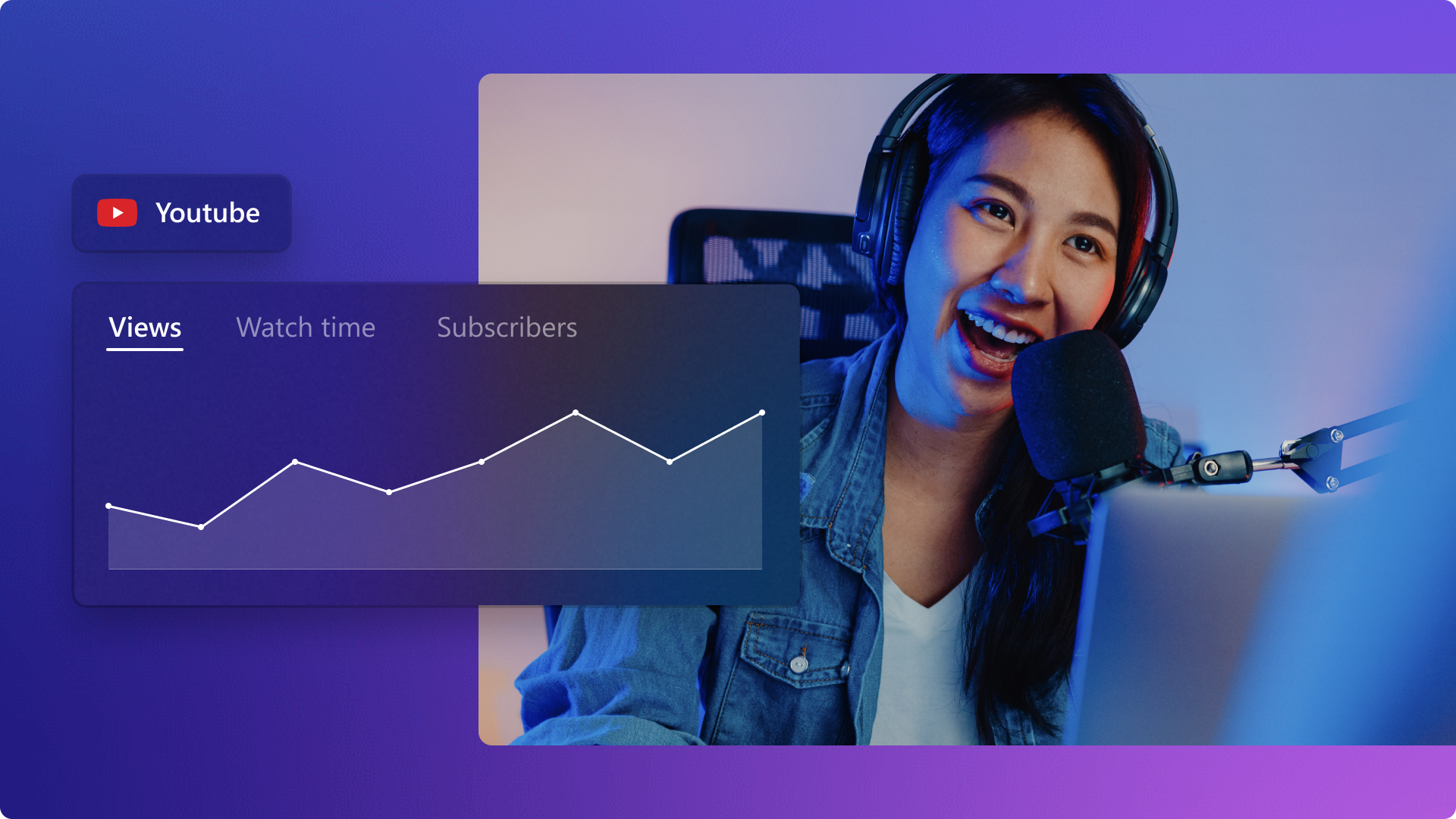
Credit: clipchamp.com
Utilizing Custom Reports And Filters
With the help of custom reports and filters, tracking YouTube analytics becomes effortless. Gain valuable insights and optimize your content strategy for better performance.
Creating Custom Reports To Track Specific Metrics:
- Custom reports allow you to focus on specific metrics that are crucial for your YouTube channel’s success. By tailoring the reports to your needs, you can gain valuable insights into your performance and make informed decisions to improve your content strategy. Here are some steps to create custom reports:
- Log in to your YouTube Studio and navigate to the Analytics section.
- Click on the “Custom Reports” tab.
- Select the metrics you want to track, such as views, watch time, engagement, or audience demographics.
- Apply filters to refine the data based on specific criteria, including date range, geography, device type, or traffic source.
- Save the custom report for future use or modifications.
Filtering Analytics Data To Gain Deeper Insights:
- Filters enable you to delve deeper into your YouTube analytics data, helping you uncover meaningful patterns and trends. By focusing on specific subsets of your audience or specific video performance, you can obtain valuable insights to inform your content and SEO strategies. Here’s how to make the most of filtering in YouTube analytics:
- Filter by date range:
- Narrow down your data by analyzing specific periods, such as the past week or the last month. This allows you to identify any notable changes or trends over time.
- Filter by geography:
- Gain insights into your audience’s location and tailor your content to their preferences. Segmenting your performance data by country, region, or city can help you identify where your viewers are most engaged.
- Filter by traffic source:
- Determine how viewers find your videos, whether through YouTube search, suggested videos, or external websites. This data can help you optimize your content promotion and distribution strategies.
- Filter by device type:
- Understand how your viewers access your content, whether through desktop, mobile, or other devices. This information can guide you in optimizing your video formatting and mobile responsiveness.
- Filter by audience retention:
- Analyze audience retention data to pinpoint which parts of your videos are more engaging. This allows you to identify key moments and make informed decisions about optimizing your content.
- Filter by engagement metrics:
- By filtering based on likes, comments, and shares, you can identify the content that resonates most with your audience. This data can help you refine your content strategy and encourage viewer engagement.
Remember, creating custom reports and utilizing filters in YouTube analytics are essential for understanding your channel’s performance in more detail. By tracking specific metrics and gaining deeper insights, you can optimize your content, engage your audience, and achieve long-term success on YouTube.
Integrating Google Analytics With Youtube Analytics
By integrating Google Analytics with Youtube analytics, you can effectively track various metrics and gain valuable insights into your YouTube channel’s performance.
Google Analytics is a powerful tool that allows you to track and analyze user behavior on your website. But did you know that you can also integrate it with YouTube Analytics to gain even more comprehensive insight into your video performance?
By linking the two platforms, you can uncover valuable data about your audience and their interactions beyond the YouTube platform. Here’s how you can leverage Google Analytics for comprehensive analytics data for your YouTube channel:
Tracking User Behavior Beyond Youtube Platform
YouTube Analytics provides a wealth of information about your video performance within the platform itself. However, integrating it with Google Analytics allows you to track user behavior beyond YouTube, providing a more holistic view of how your videos are performing.
Here’s what you can track:
- Traffic sources: Understand where your viewers are coming from and how they found your videos. Are they clicking through from your website, social media platforms, or search engines?
- Audience demographics: Dive deep into the demographics of your audience, including their age, gender, and location. This information can help you tailor your content to better resonate with your target audience.
- Engagement metrics: Track how viewers engage with your videos, such as how long they watch, the number of likes and dislikes, and the comments they leave.
- Conversion tracking: Link your YouTube videos to specific goals in Google Analytics, such as newsletter sign-ups or product purchases, to measure the effectiveness of your video content in driving conversions.
- User flow: Understand how users navigate through your website after watching your videos. Do they explore other pages, watch more videos, or leave your site altogether?
By integrating Google Analytics with your YouTube channel, you can gain valuable insights into viewer behavior and make data-driven decisions to optimize your video content. Leverage these analytics data points to understand your audience’s preferences, refine your video strategy, and increase engagement and conversions.
Leveraging Third-Party Analytics Tools
By leveraging third-party analytics tools, you can effectively track your YouTube analytics. These tools provide valuable insights into your video performance, audience demographics, and engagement metrics, enabling you to optimize your content strategy and grow your channel.
To gain enhanced insights into your YouTube analytics, you can leverage various third-party analytics tools. These tools offer additional features and functionalities that can complement the data provided by YouTube Analytics. By comparing different tools, you can find the one that best suits your needs and helps you make data-driven decisions.
Here are some noteworthy third-party analytics platforms to consider:
- TubeBuddy: TubeBuddy is a popular YouTube-certified analytics tool that provides comprehensive insights into your channel’s performance. Its features include keyword research, competitor analysis, tag optimization, and video SEO recommendations. With TubeBuddy, you can delve deeper into your YouTube analytics and optimize your channel for better visibility and growth.
- VidIQ: VidIQ is another powerful analytics tool that offers detailed metrics on your videos, audience, and competition. It provides insights into video SEO, keyword research, content trends, and social media sharing. With VidIQ, you can track the performance of your videos in terms of views, engagement, and subscriber growth, helping you make informed content decisions.
- Social Blade: Social Blade is a comprehensive analytics platform that allows you to track the growth and performance of not only your YouTube channel but also your social media accounts. It provides detailed analytics on subscribers, video views, engagement, and estimated earnings. Additionally, Social Blade offers historical data and trend analysis to help you understand the trajectory of your channel’s growth.
- ChannelMeter: ChannelMeter is a multi-platform analytics tool that allows you to monitor your YouTube, Facebook, and Instagram channels from a single dashboard. It provides in-depth analytics on engagement, reach, content performance, and audience demographics. With ChannelMeter, you can gain a holistic view of your online presence and optimize your content strategy accordingly.
- Google Analytics: Although not specifically designed for YouTube, Google Analytics can still offer valuable insights when integrated with your YouTube channel. By setting up custom tracking parameters, you can track metrics such as traffic sources, conversions, and user behavior on your YouTube videos. This integration can help you understand how your YouTube content contributes to your overall website performance.
By exploring and utilizing these third-party analytics tools, you can dive deeper into your YouTube analytics and gain valuable insights that can inform your content strategy and drive channel growth. Choose the tool that aligns with your specific requirements and goals, and start leveraging the power of enhanced analytics today.
Frequently Asked Questions On How To Track Youtube Analytics
What Analytics Should I Track On Youtube?
Track the following YouTube analytics for effective performance measurement: views, watch time, engagement (likes, comments, shares), audience demographics.
Where Is The Youtube Analytics Tab?
The YouTube Analytics tab is located in the YouTube Studio interface.
How Do I View Youtube Short Analytics?
To view YouTube short analytics: Go to YouTube Studio -> Click on Analytics -> Select “Shorts” in the content type filter.
Is Youtube Analytics Free?
Yes, YouTube Analytics is free for all users.
Conclusion
To sum it up, understanding YouTube analytics is essential for any content creator on the platform. By delving into the wealth of data available, you can gain valuable insights into your audience, their preferences, and ways to improve your channel’s performance.
Remember, the key metrics to focus on include watch time, engagement, and audience retention. Utilizing the YouTube Analytics dashboard, you can track the success of your videos, identify which content is resonating with your viewers, and make data-driven decisions for future content creation.
Additionally, take advantage of the YouTube Studio mobile app to stay updated on the go. Keep experimenting, analyzing, and adapting your strategies based on the insights you gather. With a data-backed approach, you can grow your YouTube channel, reach a larger audience, and achieve your goals as a content creator.
Happy tracking!
- What Is the 11 Hour Limit: A Comprehensive Guide - June 7, 2024
- What Happens if You Drive on a Suspended License in Virginia - June 7, 2024
- Wilcox Justice Court Overview: Online Services & Legal Proceedings - June 6, 2024




